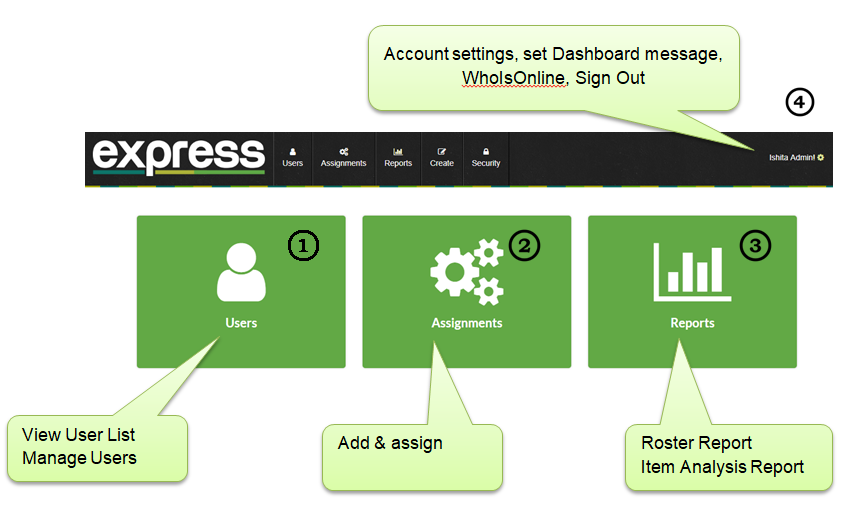Adaptera Express provides the tools for an organization to manage and delivery assessments
Flexible onboarding
Brandable UI(domain and look-and-feel)
System integration
Build in security
Custom reporting
Log In
Logging in is similar for all user types. Administrators, Users, and Examinees will follow the same steps to log in correctly.
- Go to: https://express.adaptera.com to access the Login Page.
- Type in your Username and Password in the designated boxes (This information is provided by an Administrator)
- Click ‘Sign In’ to proceed to the Express Welcome Page:
Account Modification/Personalization
To change information of a user's profile such as click on the upper right hand corner of the Home Page: