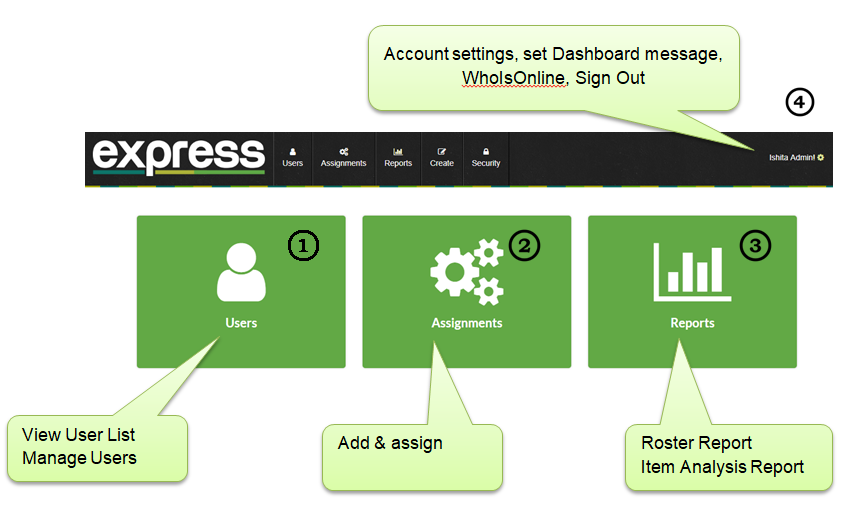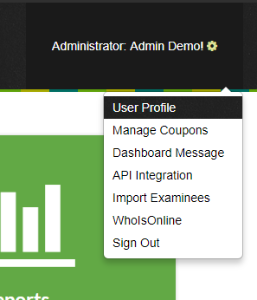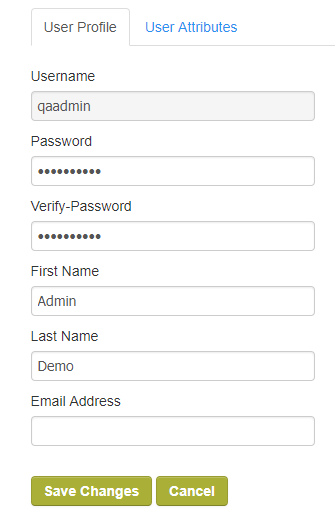Adaptera Express provides the tools for an organization to manage and deliver assessments
Flexible onboarding
Brandable UI (domain and look-and-feel)
System integration
Built-in security features
Custom reporting
Getting Started
Logging in is similar for all user types. Administrators, Users, and Examinees will follow the same steps to log in correctly.
- Go to: https://express.adaptera.com to access the Login Page. NOTE. EACH ORGANIZATION HAS A CUSTOM DOMAIN. https://myshortname.adaptera.com For example, https://mps.adaptera.com)
- Type in your Username and Password in the designated boxes (This information is provided by an Administrator). Passwords are case sensitive.
- Click ‘Sign In’ to proceed to the Express Welcome Page/Dashboard
Account Modification/Personalization
To change user information such as password, name, etc, click on the upper right hand corner of the Home Page and select User Profile. Verify your email is correct. Email will be needed if your forget your password.
You can make changes to the account information in the new window. Click Save Changes to update the information.