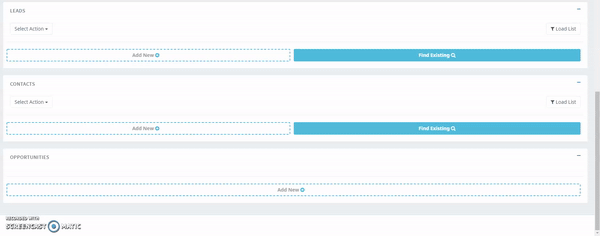In this article, you will find tips, tricks, and best practices using the Campaigns Module for email blasts.
Time Your Emails Right
Studies show that emails sent out between Tuesday-Thursday from 9-11 am as well as 1-3pm generally return higher open-rates. Planning your campaigns accordingly can lead to optimal email metrics.
Pull Your Audience from your Filters
Users can load their own filters into their campaign using the load list feature. This feature allows you to load hundreds of your lead or contact records in a single click. Make sure to sort your filter by last name to ensure even distribution of domains in each email.
When creating your filter, be sure to sort by last name to ensure even distribution of domains in each email. This will help emails not to be marked as spam.
Click here to learn how to create a filter.
Segment your Blast
Be sure to separate your blasts by 5,000 increments every 30 minutes. This practice ensures even and timely sending for your blasts.
Compose Personable Content
Studies show that addressing a recipient by name improves overall response rate by 54%. Using merge fields enables tailors your blast to each recipients’ records; you can address each recipient by the value you enter in the first name field and include other field values from the recipient’s record.
Click here to learn how to use merge fields.