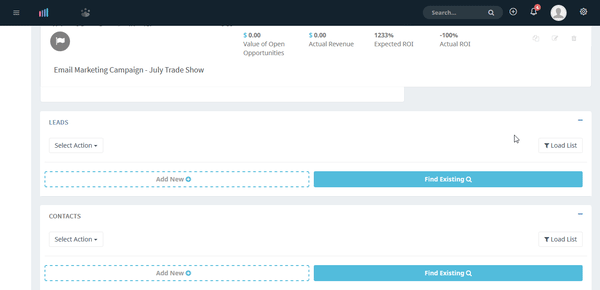Users can load both Leads and Contacts into a Campaign. Loading both types of records can be done in the same way. If you want to load an entire list into a Campaign, first, you must have a filter created in either the Leads or Contacts modules. Visit the filtering section in the support center for more information on creating a filter. Once you have your filter created, go back to your Campaign and click "Load List" in the respective Lead or Contact section. Find your filter, and the records will load into your Campaign.
Overview
Content Tools