| Anchor |
|---|
| Color Templates |
|---|
| Color Templates |
|---|
|
Select Your Own Chart ThemesUsers can now select their own color themes when creating new charts. This menu can be accessed on the bottom left of the visualizer. 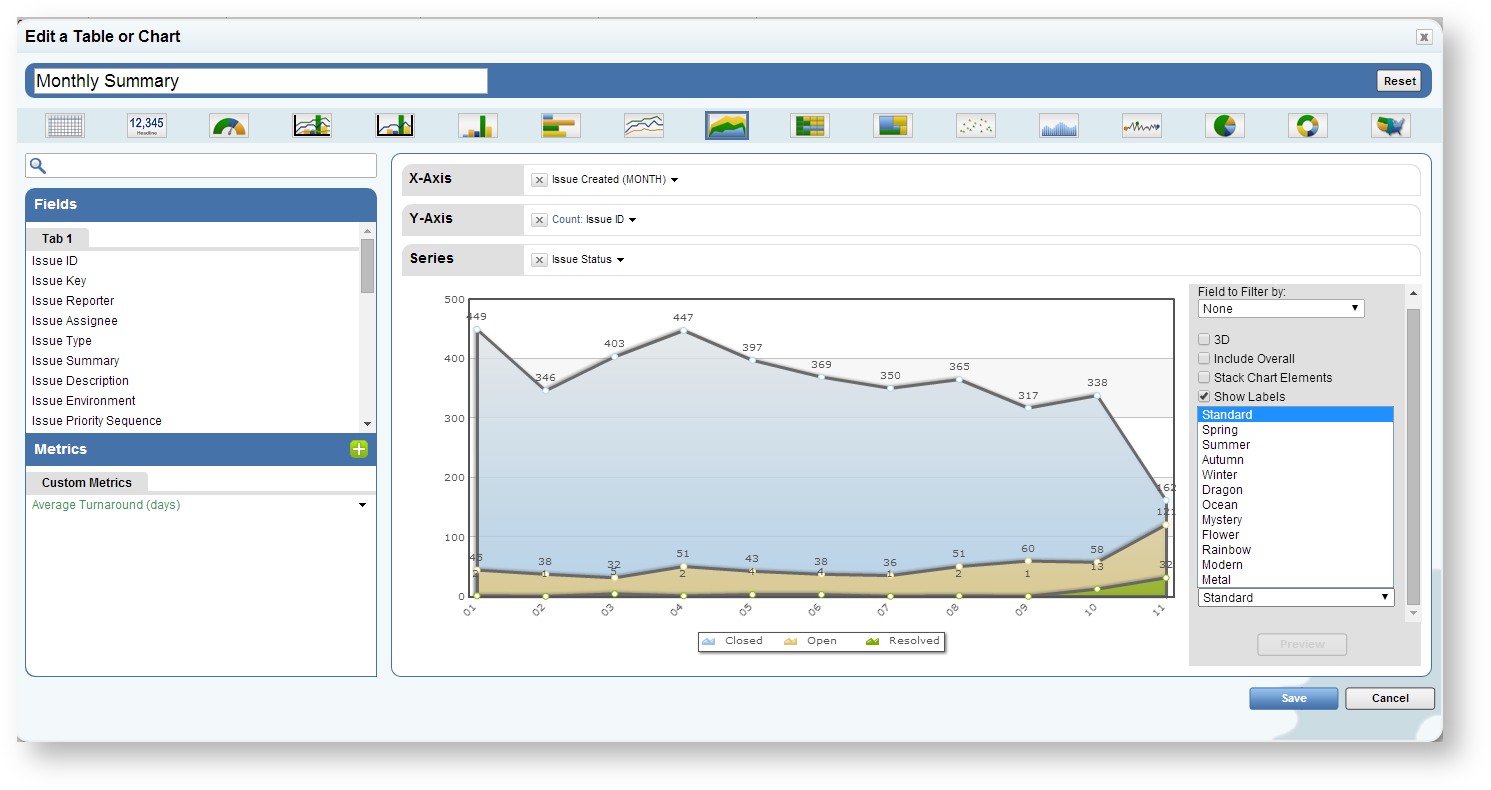
Users may also change their entire chart theme for dashboard. Simply click the sprocket and access the color pallete menu to select from a variety of pre-populated themes 
For example I will select the "Rainbow" color theme. 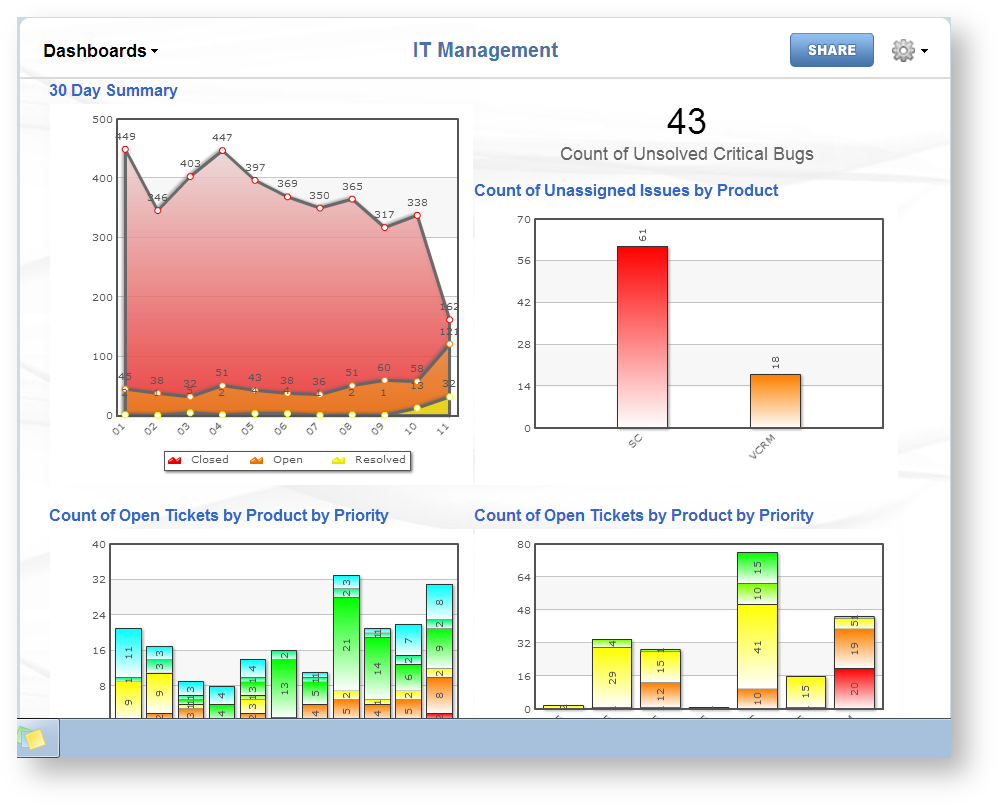
|