Email Records
When you have connected your email, all your email messages will be found in the Email Records section of your Messages module.
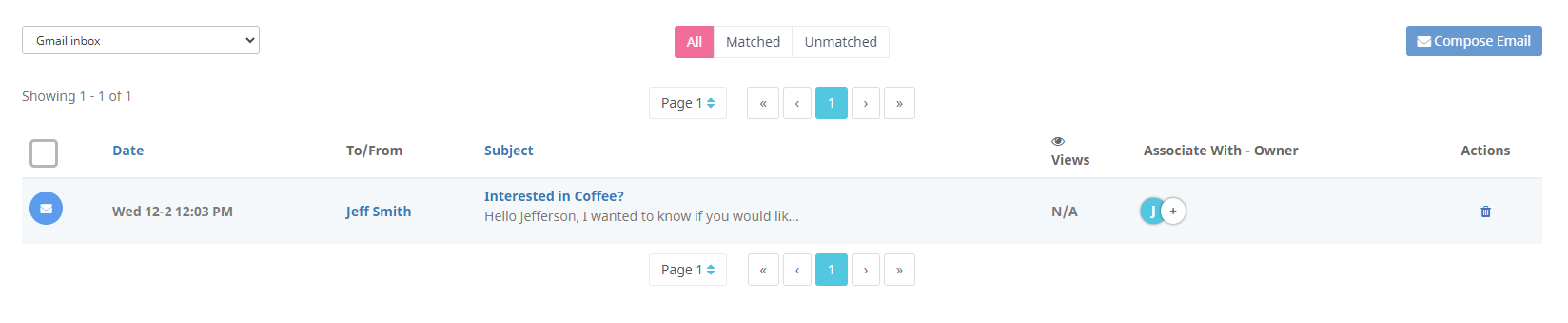
AMPED automatically syncs your emails every 60 seconds. You can also manually sync your connected email in your User Preferences.
To navigate among folders, click on the drop-down menu in the upper left-hand corner.
You can compose a new email by clicking on the blue “Compose Email” button in the upper right-hand corner.
The columns of the Email Record list view display (from left to right):
- Date – The Date and time the email was sent out or received
- To/From – The sender/recipient
- Subject – The subject of the email and a glimpse of the body of the email.
- Views – The amount of times the recipient has opened the email
- Views will only increment if the email originates in AMPED. Learn how to track views on future email communications here.
- Associate With – Owner – Who the email conversation was with. If no record is found in AMPED, you can create a new lead, contact, or account on the fly. The email activity will be associated to this new record. Click here to learn how the association works.
- Actions – Permanently delete the call activity from AMPED.