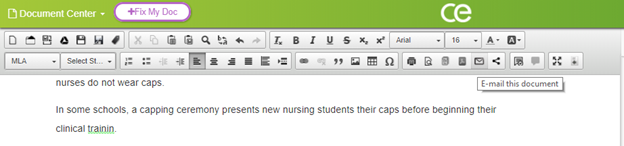CorrectEnglish-Improve your writing in six easy steps!.pdf
1. Step One: Learn about the type of document you want to write.
One of the first decisions you have to make is what type of document you plan to write. This decision is important because different documents may require different writing styles or structures. A professional academic letter is very different from, say, a persuasive essay. For help understanding some of the differences among the many types of documents you might write, consider using the writing help found in CorrectEnglish.
Click the HELP tab at the top of the page. In the right-hand panel, you can select from among the many different types of documents in the drop-down menu.
- Once you choose the type of document you’re interested in, you will find additional information about it at the bottom of the panel.
- Click the See a Model link to launch the Writer’s Model pop-up.
2. Step Two: Study a Writer’s Model.
A Writer’s Model is a sample of actual student writing accompanied by commentary. Writer’s Models can help you “see” how another person approached the type of document you have to write. They can also help you decide what your document should look like, and the commentaries will describe how each of the important features was developed.
You should not try to copy a Writer’s Model directly; rather, read through it and think about the topic you need to write about—can you write about your topic like the writer did in the Model?
- In the Writer’s Model pop-up, hover your mouse above each of the colored sections of writing. The commentary will appear in another pop-up next to the writing.
3. Step Three: Fill your document with meaningful content and vivid language.
Now that you know more about the document you need to write and have seen an example, you can begin to draft your document. As you begin to write, don’t focus on the formatting or grammar just yet. Just write. Keep your ideas flowing and try to get as much information written as you can. You can trim it later, but for now, just write!
If you need help finding ideas to write about or words to use, click the HELP tab.
- Enter a word in the Lexipedia® search box to find definitions, synonyms, and more. The results of your search will display in the panel. Click on any result to launch a new webpage with more information.
- Enter a term in the iSEEK® search box to conduct a safe, authoritative search for web resources. The results of your search will display in the panel. Click on any result to launch a new webpage with more information.
4. Step Four: Check your document for mechanics, grammar, and usage errors.
Now that you’ve filled your document with your great ideas, it is time to make sure your writing adheres to the rules of Standard English. Click the GRAMMAR tab, and then click the Fix My Document button to run a check of your document. A summary of possible errors will appear in the panel:
- Basic Check: In this category you will find certain mechanical errors, such as spelling, punctuation, and capitalization errors. These are often considered the most important errors to fix because they affect the most basic components of writing—words and sentences. Fix these errors first!
- Grammar and Usage: In this category you will find grammar errors. These errors are related to how you have chosen or arranged your words within your sentences. Fix these errors second!
- Style Choice: In this category you will find certain style errors. These errors may be a matter of personal writing style, and you may decide not to make any of these suggested changes. Fix these errors last, if at all!
Click the error in the panel to highlight the error in your document and display an informative pop-up.
NOTE WELL: A grammar checker works best when you run it, make changes, run it again, make changes again, and so on. Start by fixing your spelling and punctuation errors. Each time you make a small improvement to your writing, the grammar checker will improve its accuracy. The worst way to use a grammar checker is to run a check once and think you’re done!
5. Step Five: Get a second opinion on your document.
For most writers, it can be difficult to make an objective evaluation of their own writing. The longer we spend writing our document and the more we like what we’ve written, the harder it is for us to objectively answer, “How good is it really?”
One tried and true method writers use to “hear” their words objectively is to read the document out loud. Seriously! Find a quiet place and read your work slowly and clearly out loud. You’ll find hearing your words will make you think differently about your writing.
You may also consider sharing your document with a trusted friend or teacher who can provide additional feedback. There are a few ways you can do this in CorrectEnglish.
- To send a copy of your document by email, click the Email button and follow the directions. The recipient will receive a copy of your document attached to an email.
- To share your writing with another CorrectEnglish user and allow this user to add comments directly to your writing, begin by clicking on the SHARE icon. Then, follow the directions.
Comments made about your writing will appear in the righ-hand panel.
5. Step Five continued: Get a second opinion on your document.'
You’ll notice that ratings of your writing are displayed in the right-hand panel after clicking the STATS tab.
These stats are determined by our Artificial Intelligence essay scoring engine. You can think of these stats as another type of “second opinion” about your document. Our Artificial Intelligence essay scoring engine doesn’t know what you’re writing or why you’re writing, but it can provide some general insight into the quality of your writing compared to other documents like yours.
- The overall stats is an overall, or “holistic,” view of your writing.
- The domain stats visible in the panel look more closely at certain facets of your writing.
- Organization: This facet considers how well your ideas are tied together, including the opening and closing of your document, as well as the transitions you use throughout the document.
- Focus: This facet considers how well your document remains focused on its main idea.
- Content: This facet considers how thoroughly you develop your ideas; it does NOT consider whether the information you are writing is correct or incorrect, true or untrue.
- Style: This facet considers how diverse your word choices and sentence structures are.
- Additional writing statistics include:
- The number of words
- The number of sentences
- Average words per sentence
- Kindcaid readability level (grade).
NOTE WELL: Keep in mind that, even though the score may say “Great,” you may still have work to do. Be sure to share your writing with a trusted friend or teacher who can provide additional feedback.
6. Step Six: Check for Originality.
The process of weaving others' ideas into one’s own is a challenging one, not to mention a critical step on the path to higher levels of education. That's where the CE Originality Detector comes in. The Originality Detector will search the Web and our own proprietary database of essays to alert you to text that must be cited and guide you in the process.