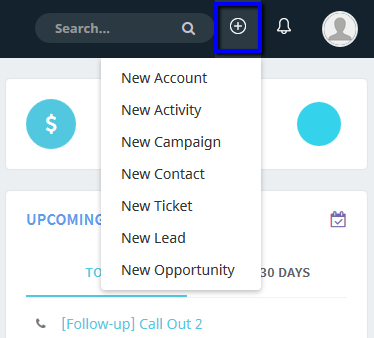To create a record users can use the Quick Create drop down located as the “Plus” sign in the top right corner of your AMPED Header. Users can also create a new record on each module list view page by selecting “Add New” at the top and bottom of each list.
Quick Create:
There are two ways a user can create a record: by creating a new record on each module list view page or by using Quick Create.
Quick Create