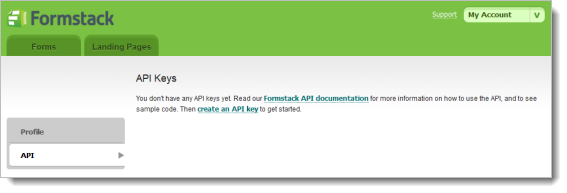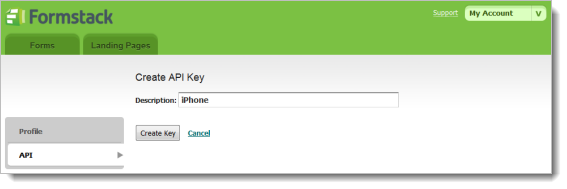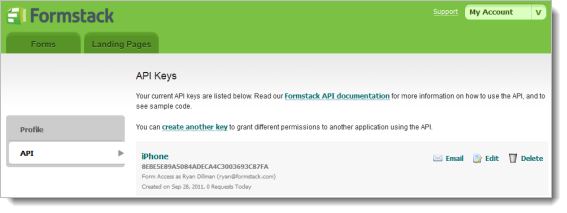Creating a new data set from a FormStack data source requires two pieces of information: the FormStack API Key, and the FormStack Form ID.
Where do I find the FormStack API Key?
You will need to set up at least one Formstack API Key. You can do this by logging into Formstack.com and clicking on "My Account" and then "API".
Next, click on "Create an API key" and fill in your API Key Description.
The permissions for your API key are tied to the permissions of the user who creates the key. If a user only has access to specific forms, their API key will only have access to those forms. Admin users will have access to all forms.
Where do I find the FormStack Form ID?
While logged into Formstack.com and viewing your form, click the option to "Publish". On the publishing screen, there is an option for "URL Links". The "Hosted URL" value will be displayed here. The numbers and letters at the end of the URL are the unique Form ID.
For example, if "https://www.formstack.com/forms/?2193904-ZAOkQRaT4k" was the Hosted URL, then "2193904-ZAOkQRaT4k" would be the Form ID.