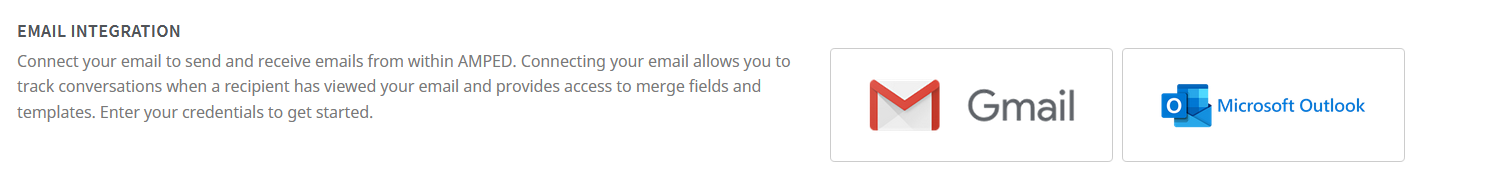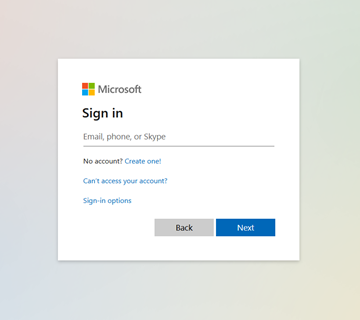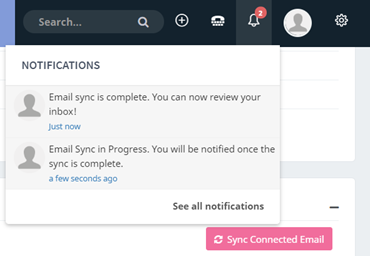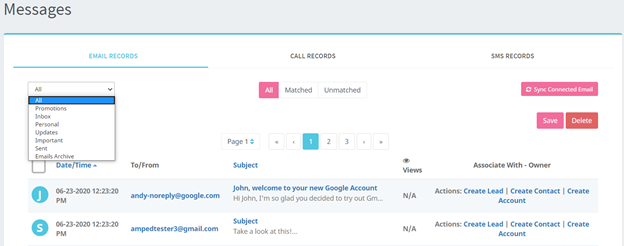Head to your User Preferences and find the “Email Integration” section. Click the Microsoft Outlook button to begin connecting your Microsoft Office 365 email account.
Enter in the email address and password you wish to connect.
AMPED will begin syncing your email in the background. You will receive a notification when sync is completed. AMPED currently syncs all folders in your inbox. AMPED will sync up to your most recent 5,000 emails in the first sync. Thereafter, emails will be synced every sixty seconds.
Go to the Email Records section of your Messages module to see your connected inbox.