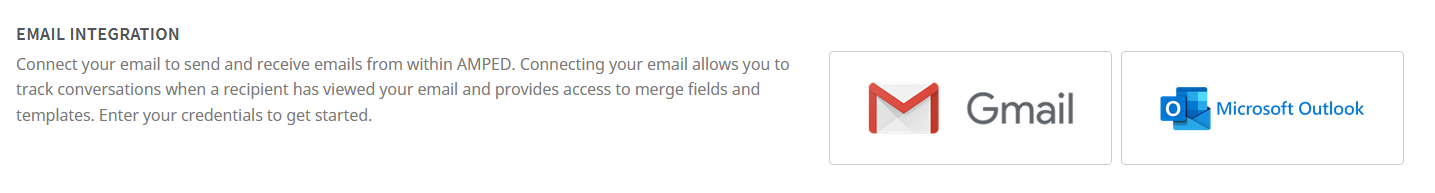Integrating Your Email in AMPED
AMPED lets you integrate your email inbox directly into the application. This two-way sync allows you to send and receive emails in AMPED. This new email integration lets you maintain your entire email conversation with your leads and contacts all within AMPED. Whether you email through AMPED or through your email service provider, your conversation is synced in AMPED and allows you to view your entire conversation. Boost your productivity and streamline your email conversations. Read on below to learn how to integrate you email into AMPED.
To connect your email, head to your User Preferences and find the “Email Integration” block. You may connect your Gmail or Outlook account. Steps to connect either email service can be found below.