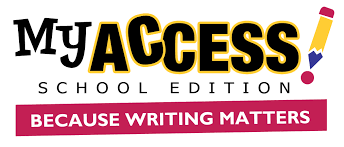Welcome to MY Access! Resource and Training Center! Here you will find a variety of helpful resources.
Technical Assistance
Should you require technical assistance, our Help Desk is ready to help!
Options for contacting us:
- Email: support@myaccess.com
- Phone: 1.800.322.0848
- Complete and submit the following form: MY Access! Support Form
MY Access! MY Access Technical Specs_2020.pdf
Malicious hackers and Web sites can exploit security flaws in browsers and infect your computer with harmful programs. Regular updates to your browser fix security problems when they are detected, and make your computer safer from those types of attacks. The most recent versions of the following browsers are recommended.
Preferred. Chrome and Firefox, Safari (Mac). NOTE. Current version of EDGE is being replaced with EDGE CHROMIUM-BASED BROWSER..
Mac: Safari
Make sure cookies and JavaScript are turned on for your browser.
Computer operating systems
Windows: Windows 10 and up.
Mac: OS X 10.10 or higher
Customer Support is available during the following hours (ALL TIMES EASTERN):
Day | Availability |
|---|---|
| Monday | 8:00 am - 8:00 pm |
| Tuesday-Thursday | 8:00 am - 11:00 pm |
| Friday | 8:00 am - 5:30 pm |
| Saturday | 9:00 am - 5:00 pm |
| Sunday | CLOSED |