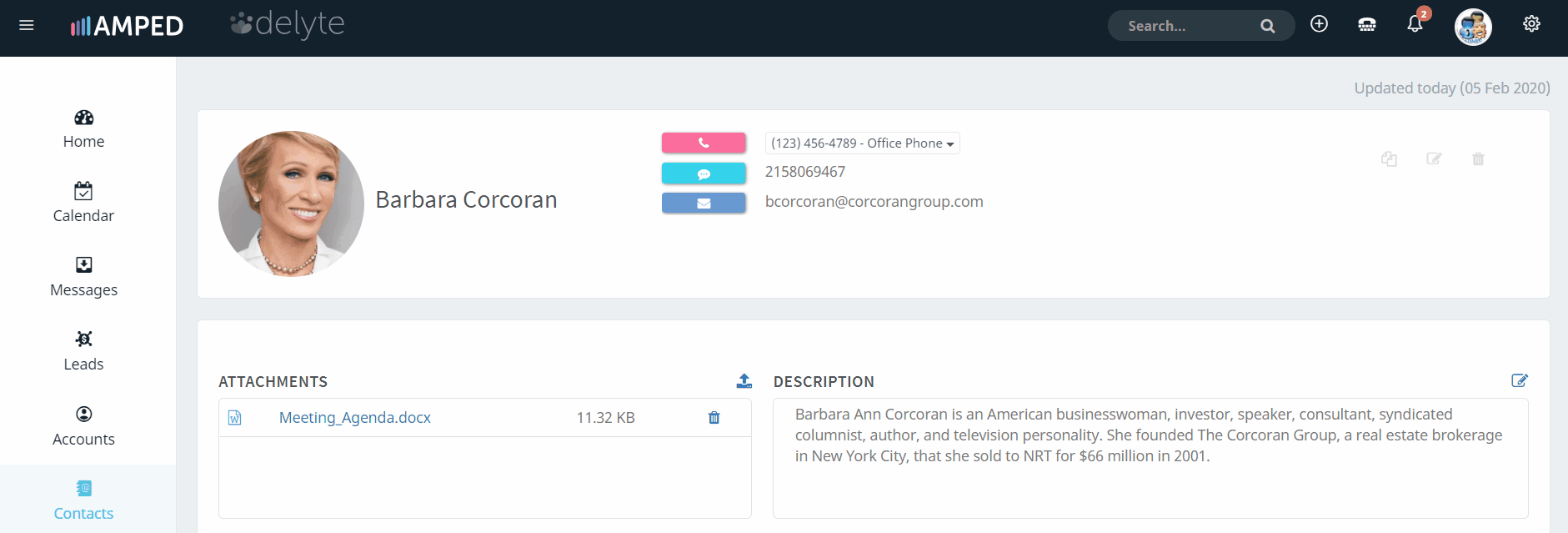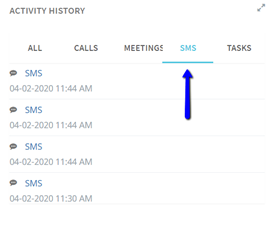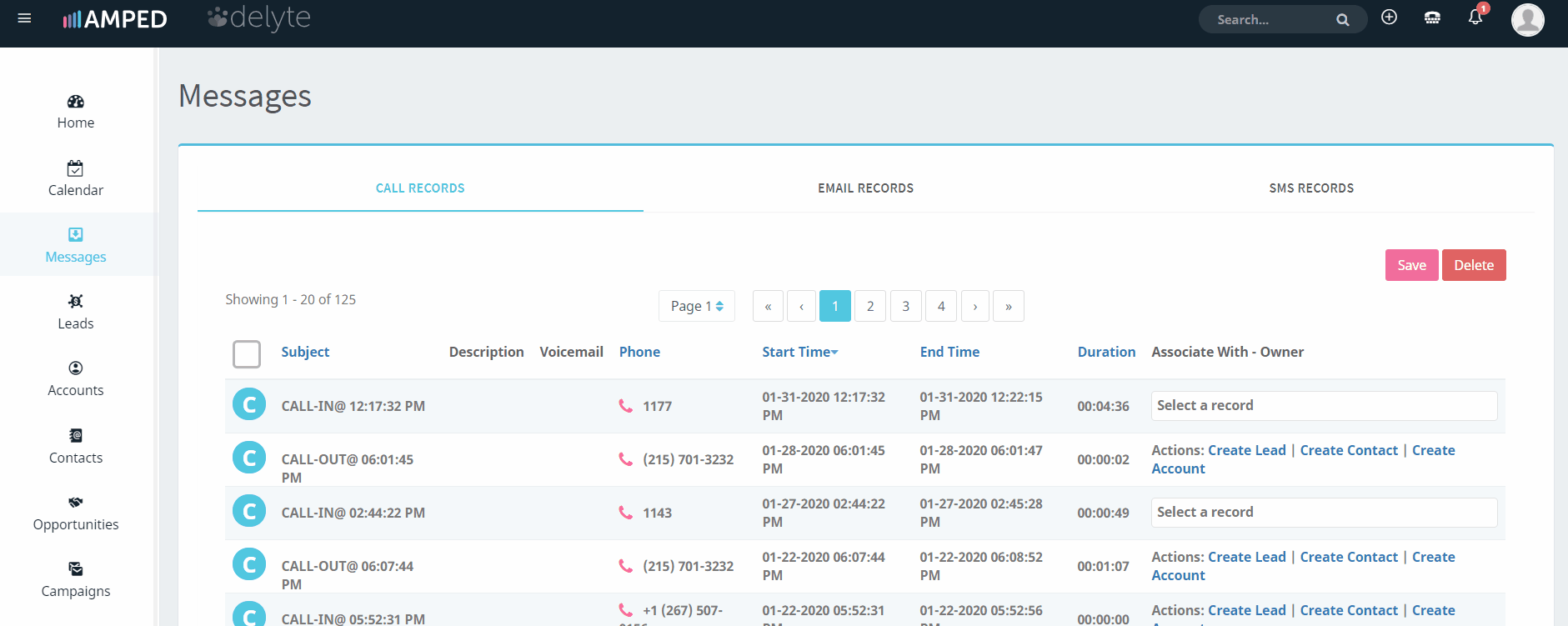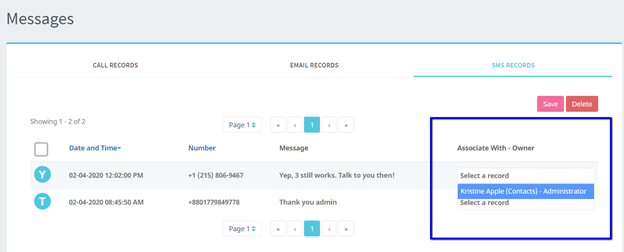Whether by phone, email or text, the need to use and track all channels of communication with your customers is critical to managing your relationships. We’re AMPED to announce that you can now send and receive SMS messages in AMPED.
Just like calls and emails, SMS messages are automatically tracked and logged to Leads and Contacts. You can find SMS activities in your Calendar and under the Activity History section on individual Leads and Contacts.
With the addition of SMS messaging in AMPED, we have also revamped the Messages Module, so you have a clear view of your communications. We are now displaying Call Records, Email Records, and SMS Records in three separate tabs that you can easily toggle through.
SMS Record association is handled in the same way as Call and Email Record associations.
Start using the new SMS features in AMPED to connect in more ways and reach your clients with their preferred channel of communication.
*SMS messaging is available in all AMPED plans and leverages your Twilio or MAXvoice configuration. SMS must be enabled through your phone service. Standard messaging rates apply according to your phone service provider.