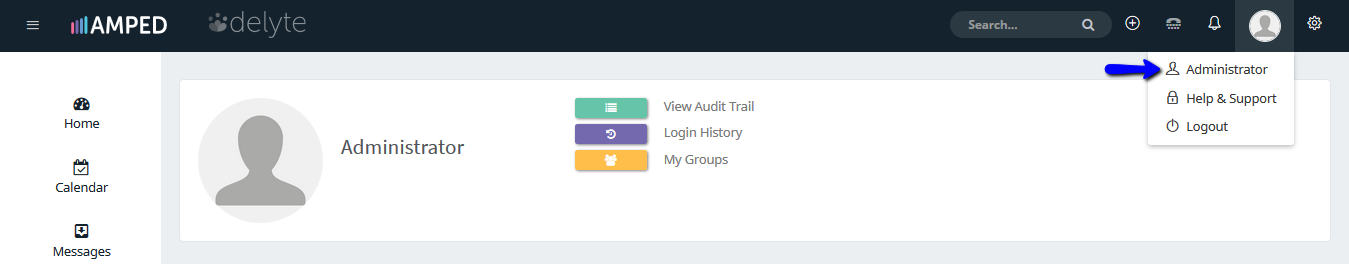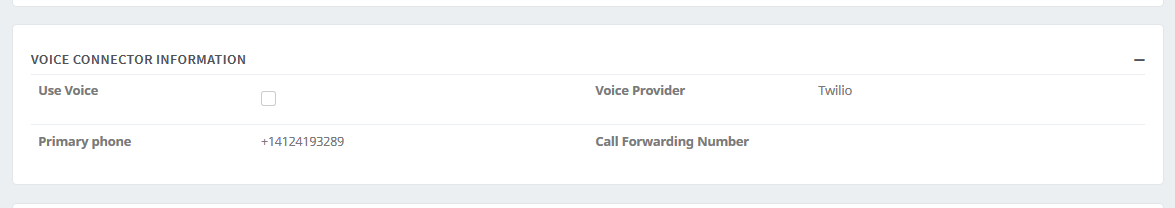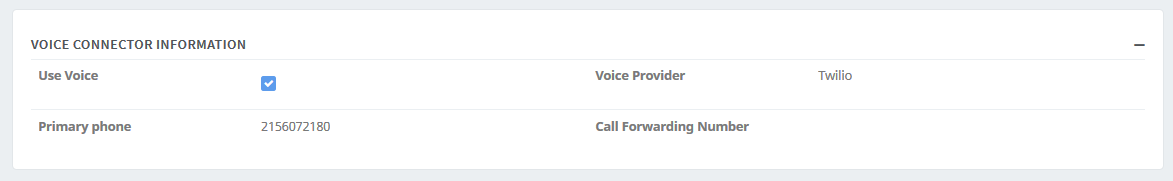Users' voice settings must be configured by a site administrator. Once configured, individual users can turn their settings on or off. When voice settings are turned off, the Click-to-Dial, Call Banner, and Automatic Call Logging features will be disabled. Follow the steps below to turn on/off user voice settings.
- Navigate to User Preferences
- Scroll down to the "Voice Connector Information" section
- Click On/Off the "Use Voice" check box (A blue check mark will appear when voice settings are on - an empty check box will appear when user voice settings are off)