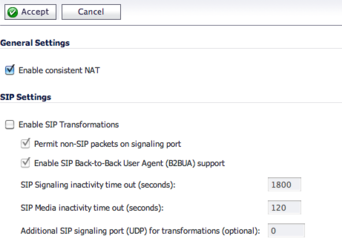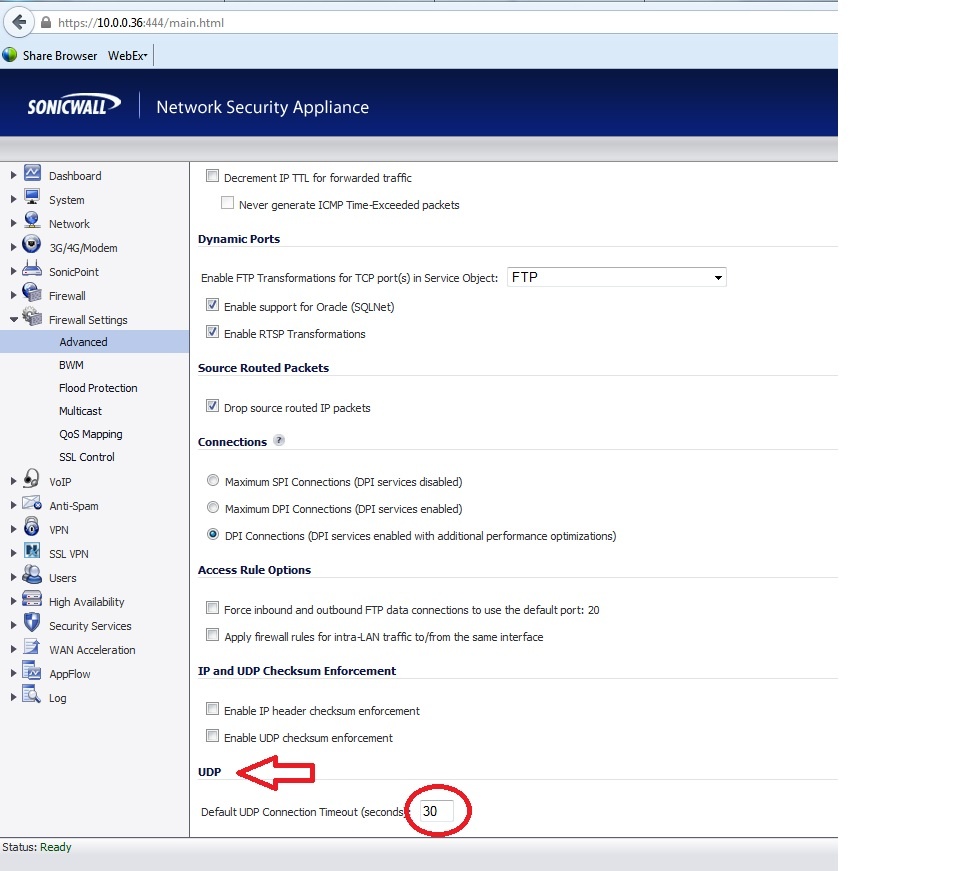A feature called SIP Application-Layer Gateway, or SIP ALG, is known to cause issues with VoIP Communication. Vantage Unified has created this article to assist with properly configuring your SonicWall device.
Step-by-step guide
Complete the following steps to properly configure your SonicWall device. Note: These images may differ from the current version of software.
- Log into the device’s web configuration utility
- Select VoIP, Settings
- Check Enable consistent NAT
- Uncheck all other Settings
- Click Accept
Also will need to change the UDP timeout Under Firewall > Advanced
- Set UDP Connection Timeout to 120 seconds
SonicWall Support
http://help.mysonicwall.com/sw/eng/1531/ui2/13000/Firewall/VoIP.htm
Related articles
Content by label
There is no content with the specified labels