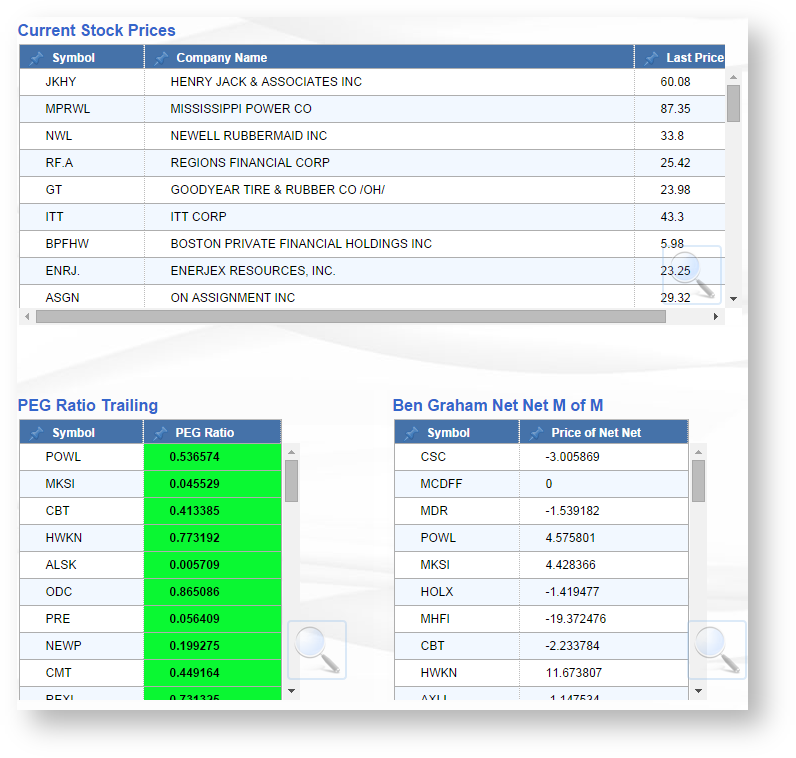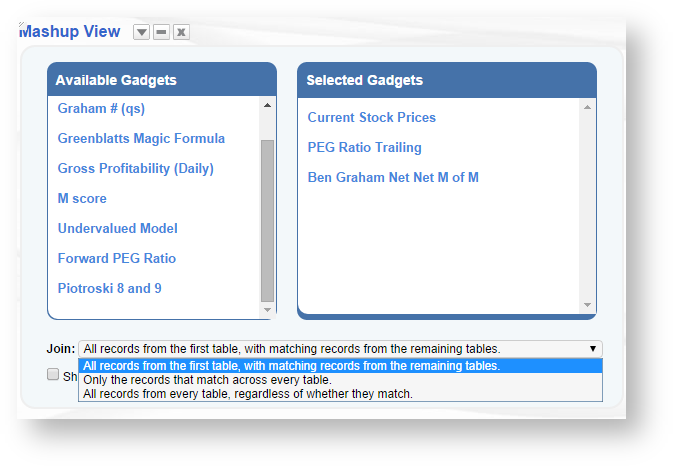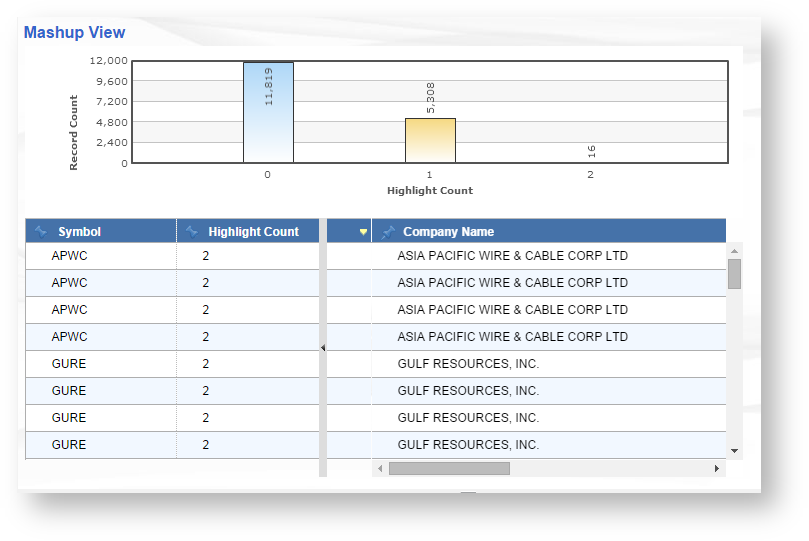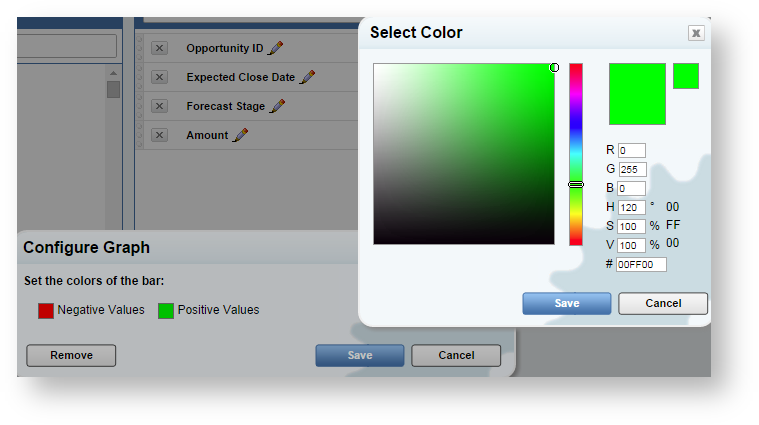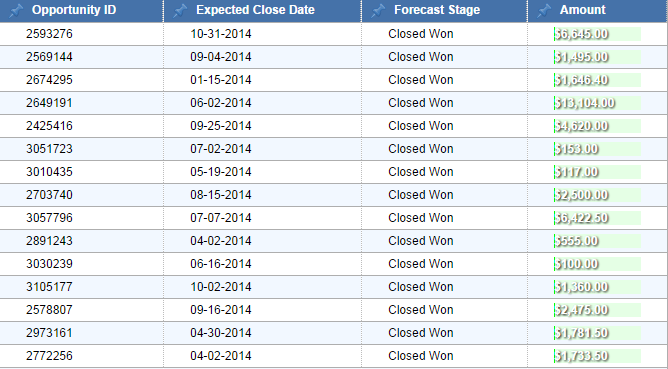November 5th, 2014
The iSEEK team is happy to announce recent enhancements based on user feedback. We think you’ll love how easy it now is to:
- Create Mash-ups of your data
- Enhance your results views with embedded charts
- Resize your data columns for readability
- Customize your own chart themes.
Highlights of new iSEEK release
Thank you for your feedback!
Over 5 feature and improvement requests fulfilled
Creating Mash-up Views
- Create multiple results views from any of your dataviews that share an identical field/value and add them to a dashboard.
- On the dashboard select the "Add Mash-up" option from the sprocket menu.
- Select which results view you would like to join, and how they should be joined:
- All records from first table with matching records
- Only records that match across all tables
- All records across all tables even if they dont match
- You are now able to view your mash-up **histogram will appear if you included highlighted columns
Embed Charts Into Results Views
Users may now enhance they numeric fields in a results view by selecting the 'Graph it" icon.
Negative value and Positive value colors can be selected to indicate positive and negative trends
Machine to Machine Connection
You can not enable the iSEEK API in any dataview to automatically export your data anywhere! This feature is supported by Microsoft Excel as well as other.
Confluence mobile
Stay productive on the go with a new, super-responsive interface optimised for iOS 5. With Confluence mobile you can:
- Manage your personal tasks and notifications.
- Browse popular content, recent blog posts and network activity.
- Search Confluence for content and people.
- Like pages, blog posts and comments.
- Add comments to pages and blog posts.
- View the profiles of your colleagues. Tap to call, SMS or email them directly from your mobile device.
Table sorting and highlighting
Sortable tables are here! They're colourful and easier to read too.
- Column sorting
When viewing a page, click a column header to sort the table by the values in the column. - Cell highlighting
Fill cells, rows and columns with a background colour to highlight important information.
Draggable images and macros
Within the Confluence editor, you can drag and drop images and macros anywhere on the page that you are editing. This feature is supported in the following browsers: Chrome, Firefox, and Internet Explorer 9.
Rich text templates
The template editor now supports rich text content, just like the page editor. You no longer need to use wiki markup to create and update templates. This means that you can convert an existing page to a template. And it's easy to add form fields, known as variables, to your templates. More...
Space archiving
Do you need to make a space's content less visible, but keep the space available on your Confluence site? Archive it! When a space is archived, the pages and other content do not appear in the Confluence search results, activity streams, or dropdown menus. In the space directory, the archived space will appear on a new archive tab. More...
Improved user invitations and signup options
If you want to invite people to sign up to Confluence, you can email an invitation directly from the Confluence user administration screen. To further encourage people to sign up, the login screen includes a signup option too.
If you choose to add users manually, Confluence can send them an email message informing them of their new account.
If you want to allow only people from within your organisation to sign up, use the new domain restriction option. People will only be able to sign up if their email address belongs to one of the domains specified. Confluence will send the person an email message, asking them to click a link to confirm their email address. More...
Default space permissions
Confluence administrators can now set the default permissions that will be applied to new spaces. The default permissions are configurable for groups, and not for individual users or anonymous users. Note that the space permissions scheme remains as flexible as before. Space administrators can change the space permissions at any time, including the anonymous permissions, group permissions and individual user permissions. More...
We've also simplified the way you create spaces. The quick 'Add Space' option at the top of the dashboard leads you into the new, simplified dialog for adding global spaces, shown below. Adding a personal space is even simpler.
Other improvements
- Removing attachment versions. You can now delete a specific version of an attachment.
- Mentions now available via the 'Insert' menu. In Confluence 4.0 we introduced @mentions, a handy way of mentioning someone in a page or comment. Now we have added this user mention option to the editor's 'Insert' menu, to help new users discover this useful feature.
- Multiple new drafts. You can now have more than one draft of a new page or blog post in the same space. (In earlier versions of Confluence, you could have multiple drafts of existing pages, but only one new draft.)
- Reduced memory usage by up to 2 MB per plugin. We have improved the implementation of the Atlassian template renderer, reducing memory usage by up to 2 megabytes per plugin, for those plugins that bundle their own Velocity templates.
- Support for MySQL 5.5. Reminder: We support MySQL 5.5 as well as 5.1. We announced this support with the Confluence 4.2.3 release, and made it applicable to Confluence 4.2 and later.
- Session resource management. Confluence now aggressively expires HTTP sessions that appear to come from bots or web crawlers, by lowering the idle timeout for sessions that only perform a single request. This significantly reduces the resource consumption by HTTP sessions on public-facing Confluence servers, or on servers integrated with third-party search appliances. This functionality is supplied by the Atlassian Bot Session Killer plugin, now bundled with Confluence.
- Faster switching of dashboard tabs. Switching between the activity tabs on the dashboard no longer causes the entire dashboard to reload.
Infrastructure changes
Here are some points of interest for plugin developers.
- JIRA Portlets gone. We have removed the JIRA Portlet code from Confluence. We deprecated the use of JIRA portlets in Confluence 4.2 (see the Confluence 4.2 upgrade notes) and the JIRA Portlet plugin is no longer bundled in Confluence 4.3.
- Improved data storage for plugin developers. In previous versions of Confluence, Bandana was the primary data storage mechanism available to plugin developers. Confluence 4.3 ships with Active Objects, a new ORM (object relational mapping) layer for Atlassian products, implemented as a plugin. It enables easier, faster, and more scalable data access and storage than the existing Bandana and PluginSettings APIs. Active Objects in Confluence is still under rapid development, and is currently used by only a few plugins. If you would like to experiment with it, we would love to hear your feedback.
- API changes. Please see our guide to preparing for Confluence 4.3.
- Experimental API for workbox notifications and tasks. Confluence 4.3 introduces the workbox for managing notifications and tasks. We have an experimental API available and we're requesting your feedback! Here is your chance to help us shape the notifications and tasks API. Details are in our guide to preparing for Confluence 4.3.
SHARING DASHBOARD JUST GOT EASIER! … Hint: It’s just like sharing a dataview!