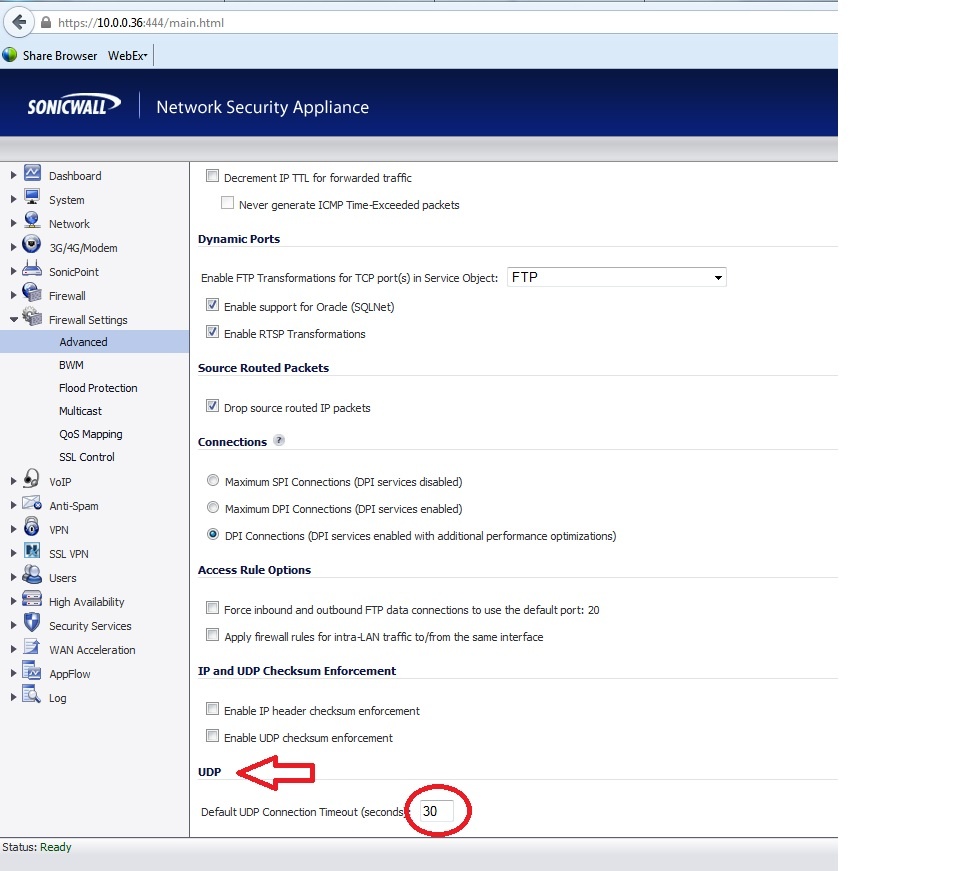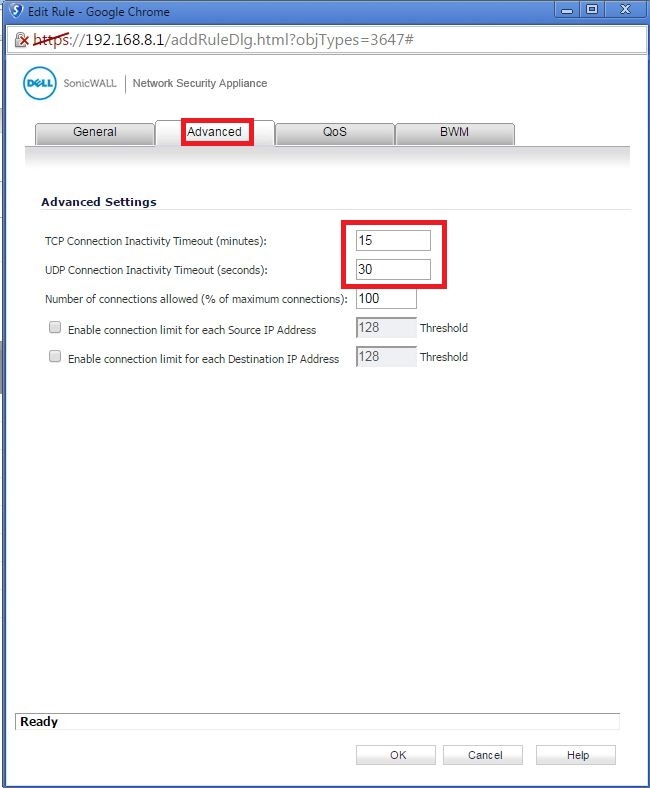...
Also will need to change the UDP timeout Under Firewall > Advanced
- Set UDP Connection Timeout to 120 seconds
Once you change the setting to 120 seconds go under Firewall --> Access Rules
Select your Lan --> Wan and click Edit
Under Advanced Tab
UDP Connection Inactivity Timeout (seconds): 30
Change to:
UDP Connection Inactivity Timeout (seconds): 120
Do the same for Wan --> to Lan
| Info |
|---|
SonicWall Support http://help.mysonicwall.com/sw/eng/1531/ui2/13000/Firewall/VoIP.htm |
...