Increasing and Decreasing PermissionsWell, now that you shared a dataview, you might be wondering, “Can the people I shared the data with share it to others, interact/filter the data to stuff they want to see, or create more tables and charts?” Conversely, you might have cause to remove access to the data from someone you shared it with. Increasing and decreasing access (as referred to as permissions) is SIMPLE! - From your dataview, hit the sprocket
 - Select add/remove permissions
- Have fun! Turn on and off ability to view, filter, copy and edit. Or, delete the user altogether thereby removing all access to the data.
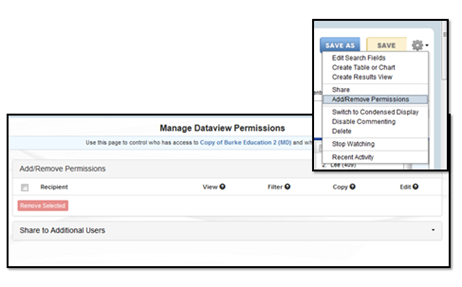
|