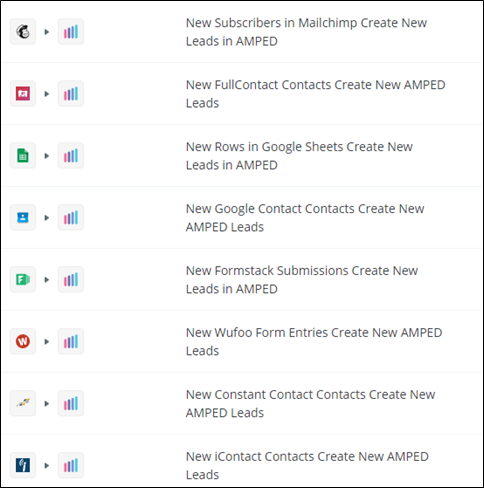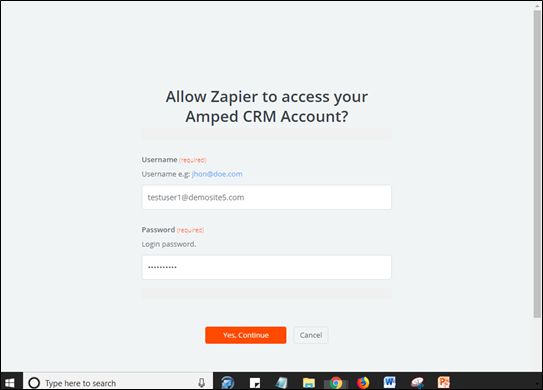This document serves to inform users on how to use Zapier to connect AMPED with the other applications they use every day.
What is Zapier?
Zapier is an online automation tool that connects your favorite apps, such as Gmail, Slack, MailChimp, and over 1,000 more with AMPED. You can connect two or more apps to automate repetitive tasks without coding or relying on developers to build the integration. Move info between your web apps automatically, so you can focus on your most important work. It's easy enough that anyone can build their own app workflows with just a few clicks.
To use Zapier with AMPED, you must first have a Zapier account. Sign up for a free Zapier account here. For more information on Zapier, visit their website.
How can I use Zapier with AMPED?
AMPED connects with over 1,000 apps in Zapier. Some of the more common Zaps leverage hosted Lead Capture forms or lead/contact migration into AMPED. Here are a few examples of common Zaps with AMPED. Visit the AMPED app in Zapier to start making your own zaps now!
I know which apps I want to integrate with AMPED. How do I connect my AMPED account?
When you begin to create your Zaps, you will be prompted to connect your AMPED account in order to configure the Zap. Simply enter your AMPED login information and start using your Zaps! More details for connecting zap templates can be found here.