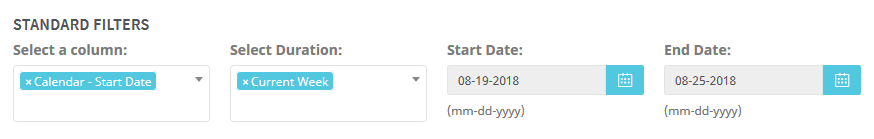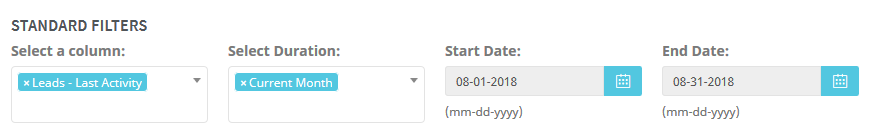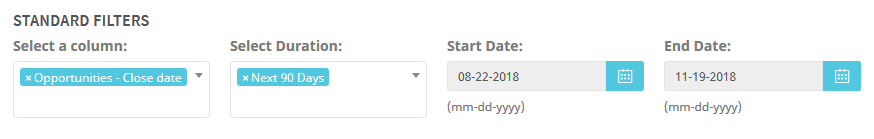Standard filters allow the user to restrict their list view using time dependent fields: Accreditation Due Date, Date Created, Date Modified, and Date of Last Activity. Field values from these fields can be used to set a custom date range or predetermined date range like current week, last month, next year, etc. The predetermined date ranges are dynamic, meaning the dates will update automatically without any extra work needed from the user. Some common usages of Standard filters can be found below.
Current Week Activities
In this filter, we want to see all of our activities starting this week. Select "'Calendar Start Date' - 'Current Week'" and we will see the date range is automatically produced. The dates in the filter will change to the 'Current Week' every Sunday. This is a useful filter to set so you can always see what you have to get done for the week. Narrow it down even further by filtering on specific Activity Types like Meeting, Call or Task.
Leads Contacted this Month
In this filter, we want to see all of our leads that we have contacted within the current month. Select "'Leads Last Activity' - 'Current Month'" and we will see the date range is automatically produced. The dates in the filter will change to the 'Current Month' on the 1st of each new month. This filter is important to see who you have made contact with recently. Do you need to follow up with anyone? Has the lead responded to the email you sent them? Sort through your list to prioritize who you should be communicating with. (This filter can be leveraged for contacts, accounts and opportunities.)
Opportunities Expected to Close in the Next 90 Days
In this filter, we want to see all of our opportunities forecasted to close within the next 90 days. Select "'Opportunities Close Date' - Next 90 Days'" and we will see the date range is automatically produced. The dates in the filter will change with each new day so you are always looking at the 'Next 90 Days'. This is a great way to see your forecast within a list view making it easy to click into an opportunity and see what the next actions are to close. Other date options are to see the next 30, 60, or 120 days so you can get a full outlook of your forecast.
Standard Filters allow the user to define a specific period of time to produce results in the list view. Users can select a custom date range or choose one of the predetermined date ranges like current week, last month, next year, etc. The predetermined date ranges are dynamic meaning the dates will update automatically without any extra work needed from the user. Some common usages of Standard Filters can be found below.
Current Week Activities
In this filter, we want to see all of our activities starting this week. Select "'Calendar Start Date' - 'Current Week'" and we will see the date range is automatically produced. The dates in the filter will change to the 'Current Week' every Sunday. This is a useful filter to set so you can always see what you have to get done for the week. Narrow it down even further by filtering on specific Activity Types like Meeting, Call or Task.
Leads Contacted this Month
In this filter, we want to see all of our leads that we have contacted within the current month. Select "'Leads Last Activity' - 'Current Month'" and we will see the date range is automatically produced. The dates in the filter will change to the 'Current Month' on the 1st of each new month. This filter is important to see who you have made contact with recently. Do you need to follow up with anyone? Has the lead responded to the email you sent them? Sort through your list to prioritize who you should be communicating with. (This filter can be leveraged for contacts, accounts and opportunities.)
Opportunities Expected to Close in the Next 90 Days
In this filter, we want to see all of our opportunities forecasted to close within the next 90 days. Select "'Opportunities Close Date' - Next 90 Days'" and we will see the date range is automatically produced. The dates in the filter will change with each new day so you are always looking at the 'Next 90 Days'. This is a great way to see your forecast within a list view making it easy to click into an opportunity and see what the next actions are to close. Other date options are to see the next 30, 60, or 120 days so you can get a full outlook of your forecast.