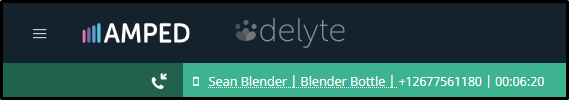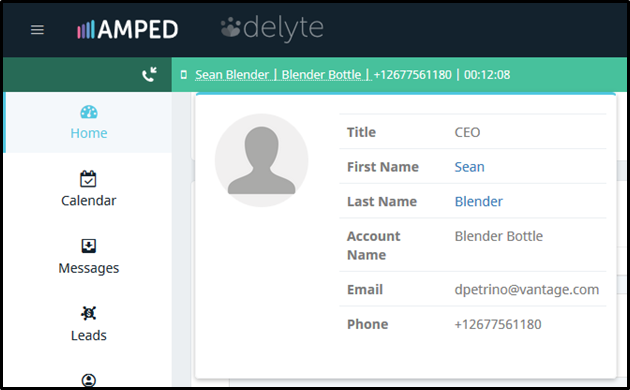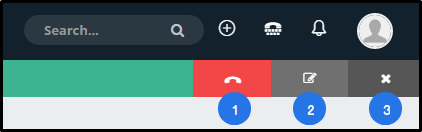During any active call, either outbound or inbound, a call banner is available at the top of your page right below the AMPED top menu bar. The active call banner displays some caller information and actionable icons.
Caller Information
The active call banner will display the name and company of the record, when applicable, along with the phone number and active call duration.
More information of the caller can be displayed by clicking the underlined name and company. Doing so will display the key caller information. To see the entire record of the caller, click on either the First Name or Last Name to be brought to the detail view of the record. Simply click the underlined name and company again to collapse the caller information.
Actionable Call Icons
On the right-hand side of the active call banner are actionable icons.
- End Call – End your current call and log your call activity.
- Edit Call Activity – Edit your current call without hanging up.
- Close Call – Closing the call will not log an automatic call activity. This is intended for incoming spam calls.