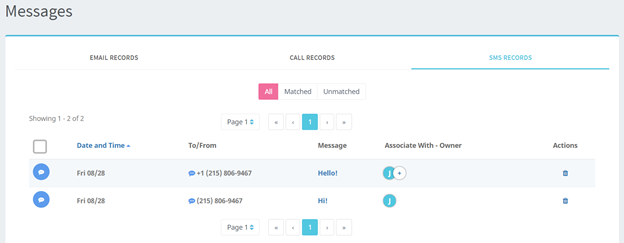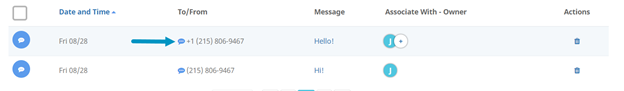SMS Records in the Messages Module display all sent and received SMS messages through your phone integration in AMPED.
The of the SMS Records list view display (from left to right):
- Date and Time – Date and time the SMS message was sent or received.
- To/From – The mobile number the SMS message was sent to or received from.
- Message – The content of the SMS message. Clicking the message will open up the SMS message in a modal window.
- Associate With – Owner – The record in AMPED of whom the SMS message was sent to or received from. If no record is found in AMPED, you can create a new lead, contact, or account on the fly. The SMS activity will be associated to this new record.
In the To/From column, the blue SMS button is actionable. Clicking this button or the phone number next to it will open the SMS modal window and you will be able to send an SMS message. Each SMS message will display as its own record. Functionality to include a threaded view of your SMS messages is in the works!