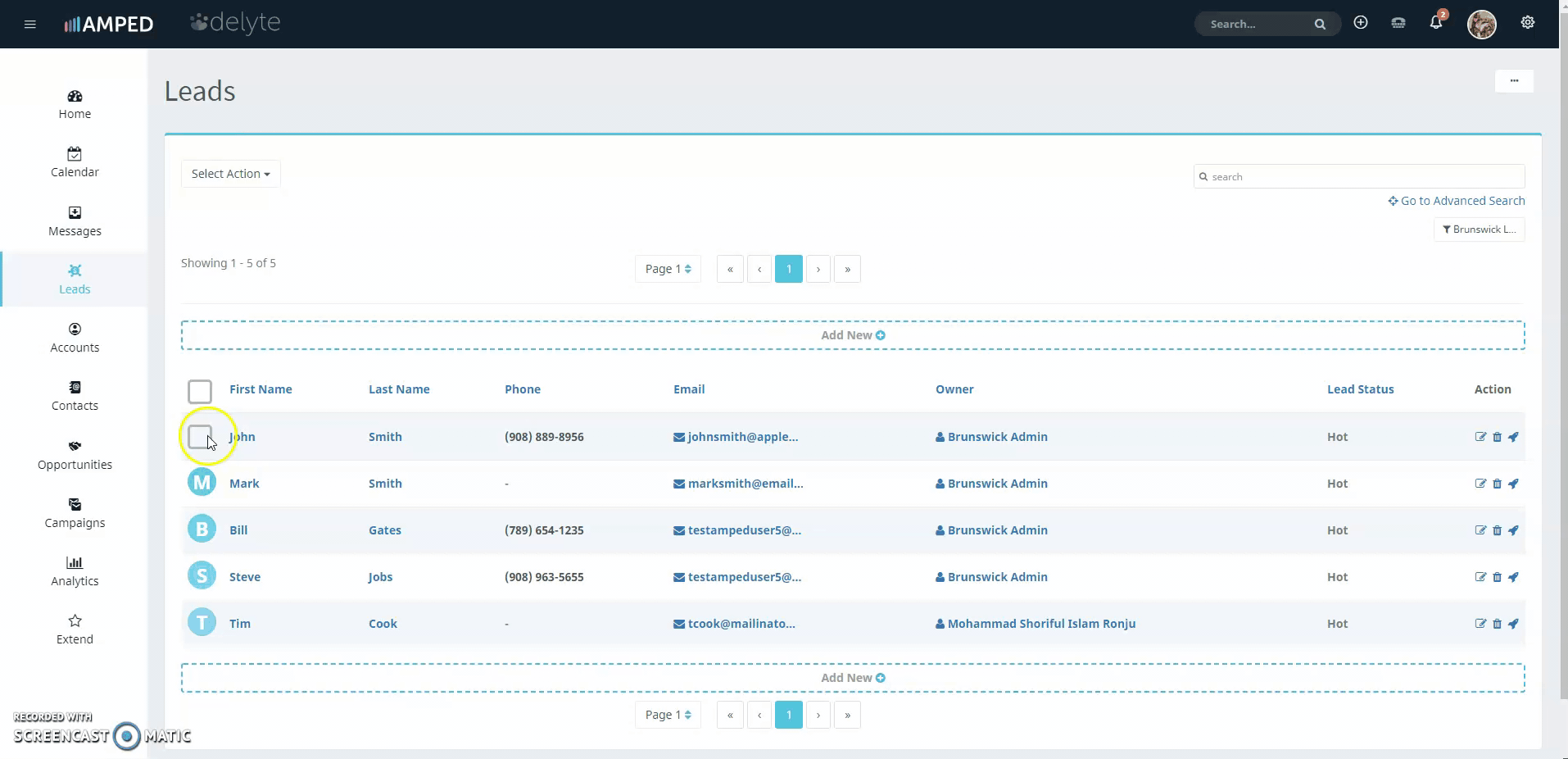In this video, the user will learn how to edit fields on several records at once using the Mass Edit action. Mass Edit can be found under the ‘Select Actions’ dropdown on the list view page of most modules. If you do not have mass edit permissions and would like them, please contact your site administrator. They can extend these permissions to your user group.
Notes to Consider:
- The number of records you have selected will display in a blue banner at the top of your list view. Always confirm the number displaying in the banner matches the number you want to select to make sure you do not edit excess records.
- This is the window displayed for mass editing leads. If you are only looking to change the lead's status, there is a quicker way to do this using change status.