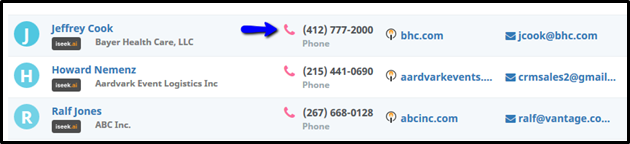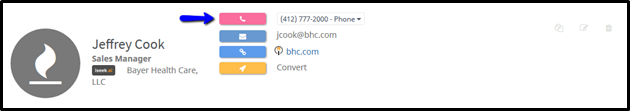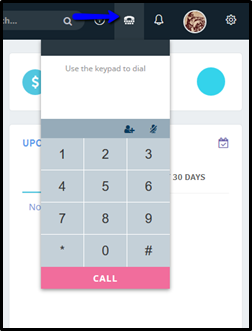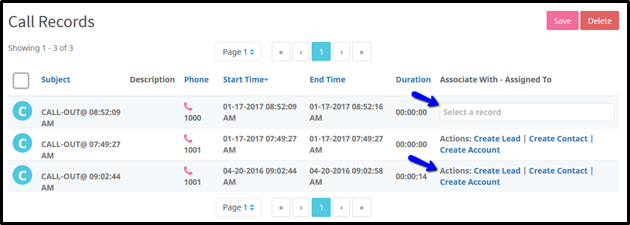Calls can be placed to any saved phone number in AMPED or by using the dial pad. All outbound calls will automatically have an activity created which can be edited during or after the call. The activity classification will be set as “Call-Outbound” and is not editable by users or administrators.
Click-to-Dial
Users can place a phone call in AMPED with one click. The pink phone icon, , which is found next to a saved phone number can be clicked to initiate a call. The call icon is available on contact, account and lead record-headers and in custom filter list views.
Click-to-Dial from a list view.
Click-to-Dial from a record-header.
Using the Dial Pad
The dial pad can be found in the top right corner in the AMPED header menu bar. Use the dial pad as you normally would to place an outbound call.
If the number dialed does not match any records OR the number dialed matches multiple records in AMPED, the user can navigate to the Call Records in the Messages module to create a new record or associate the call to the correct record.