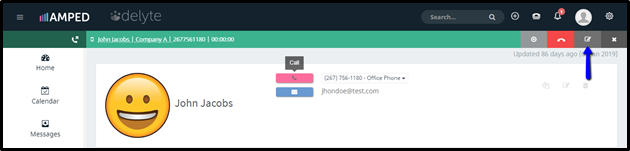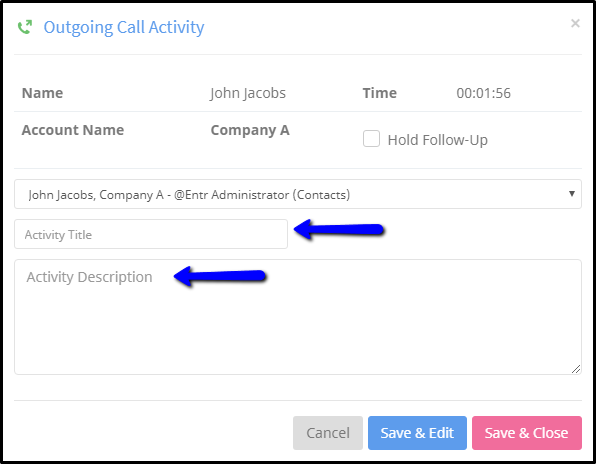Each time you place or receive a call in AMPED, a call activity record will be created with a hardcoded Created and End Date & Time. Users can modify the notes and details about the activities while on the call and after the call. After the call is ended, users will see the same activity pop-up as when editing the activity during a call.
Editing Notes during a Call
It is important to take notes and leave details about a call while you are on that call. AMPED makes it easy to update your call activity record. In the call banner, click the edit icon to start adding details about your call.
Clicking the edit icon from the call banner will open the activity window where you can name your activity title, add details, or add a follow-up activity.
There are three options to leave this activity and return to your call.
- Cancel – This will not save any notes you have made to the call. You will be brought back to the page you were previously on before opening up the call activity window.
- Save & Edit – This will save the notes you have entered and bring you to the full edit view of the activity.
- Save & Close – This will save the notes you have entered and bring you back to the page you were previously on before opening up the call activity window.