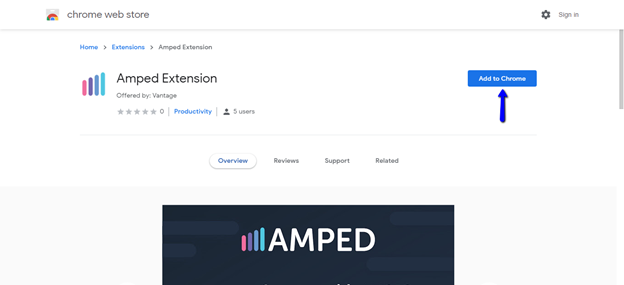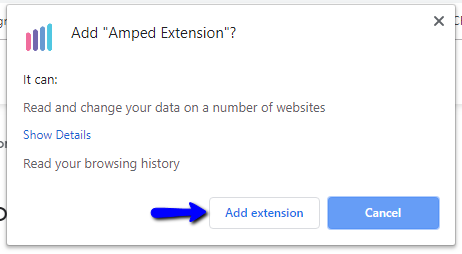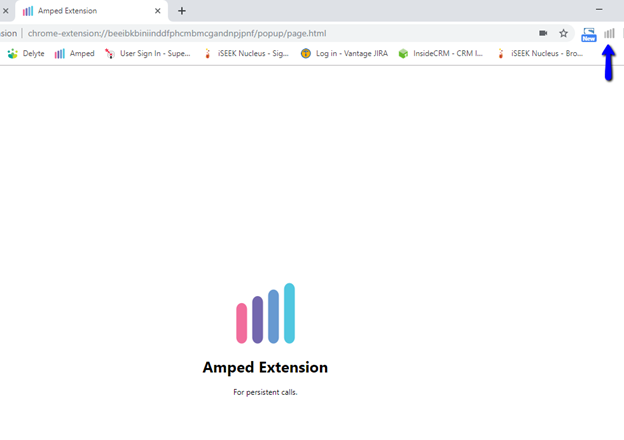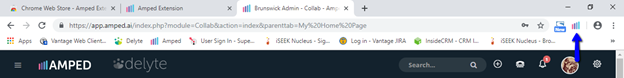The AMPED Extension is required to enable the voice features for Twilio customers only. Follow the instructions below to download the AMPED Extension.
To download the AMPED Voice Extension, go to https://chrome.google.com/webstore/detail/amped-extension/beeibkbiniinddfphcmbmcgandnpjpnf. Click the blue “Add to Chrome” button to install the extension.
A pop-up window will open asking for your confirmation to enable the extension and grant AMPED access to your browser. Click “Add extension” to enable the extension.
If the extension addition is successful, you will be brought to a new browser page display the AMPED Extension logo. You will also see now see the AMPED logo in the top right corner of your Chrome browser. This is where all your extensions are held.
The extension icon will be grayed out when your current browser tab is not AMPED. When AMPED is in your current browser tab, the icon will display the AMPED colors meaning the extension is active.
Great! Your AMPED Extension is now active and you can start placing and receiving calls through AMPED.