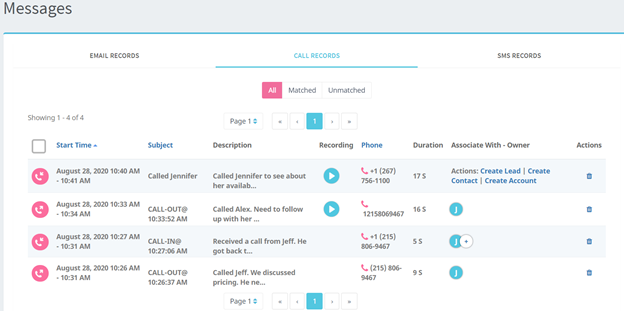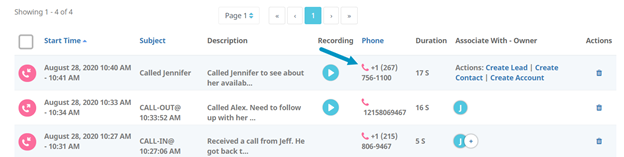Call Records in the Messages module display all inbound and outbound calls received or placed via your phone integration in AMPED.
The columns of the Call Record list view display (from left to right):
- Start Time – The date and time the call was placed or received.
- Subject – Title of the call activity. *If Subject is not updated by the user, “CALL-OUT@MM:HH:SS” and “CALLL-IN@MM:HH:SS” will automatically be tagged as the Subject for outbound and inbound calls, respectively.
- Description – Notes about the call activity.
- Recording – If applicable, the recording of your call is available here. Click the play button to listen to your recording.
- Phone – The phone number of the inbound call or outbound call.
- Duration – The amount of time that the call took place.
- Associate With – Owner – The AMPED record of whom you the call was with. If no record is found in AMPED, you can create a new lead, contact, or account on the fly. The call activity will be associated to this new record.
- Actions: Delete – Selecting the Trashcan icon will permanently delete the call activity from AMPED.
In the Phone column, the pink phone icon is actionable. Clicking this icon will place a call to the phone number next to the icon.