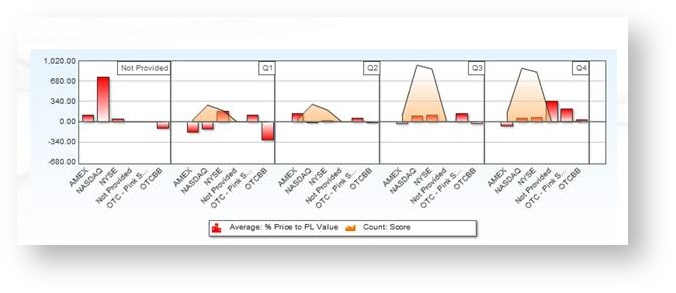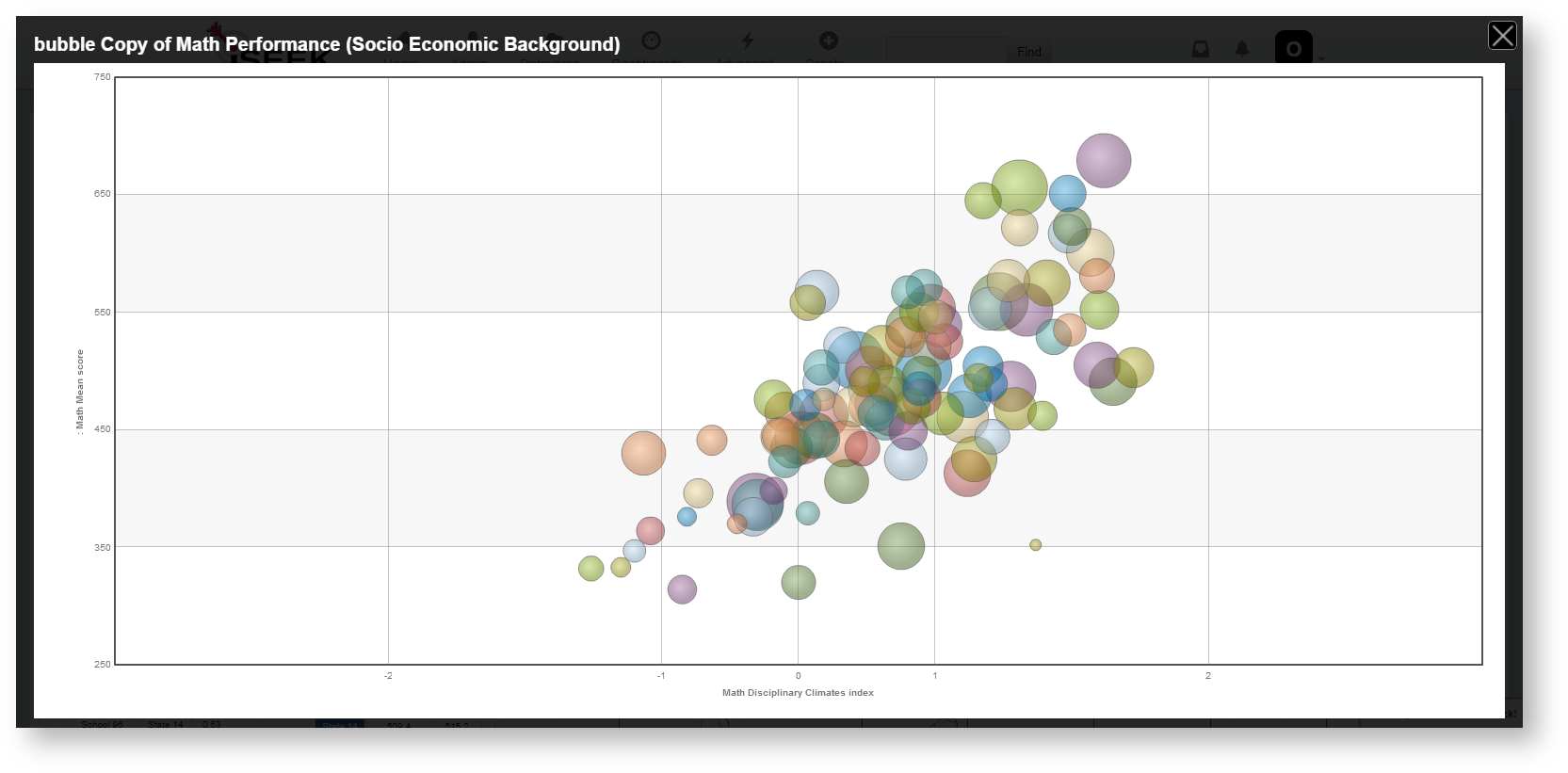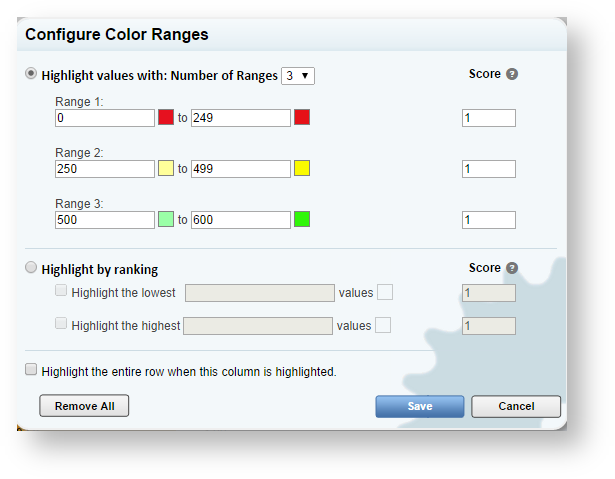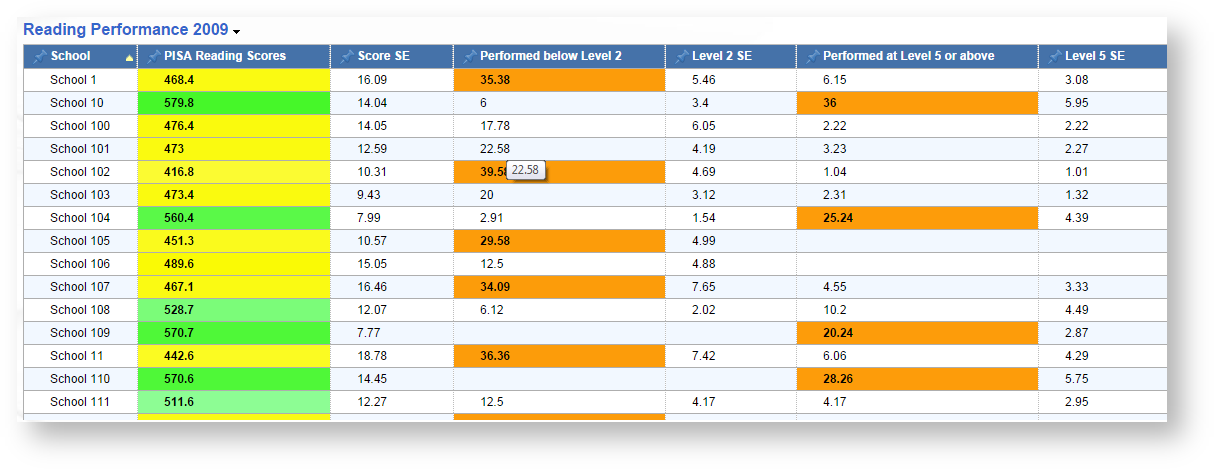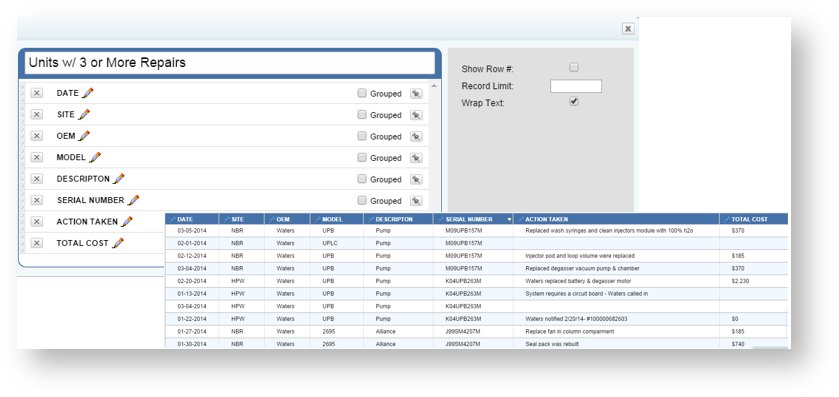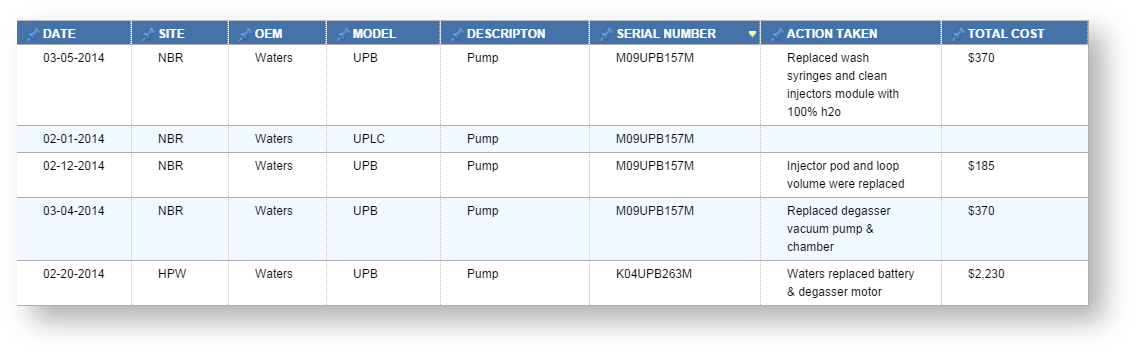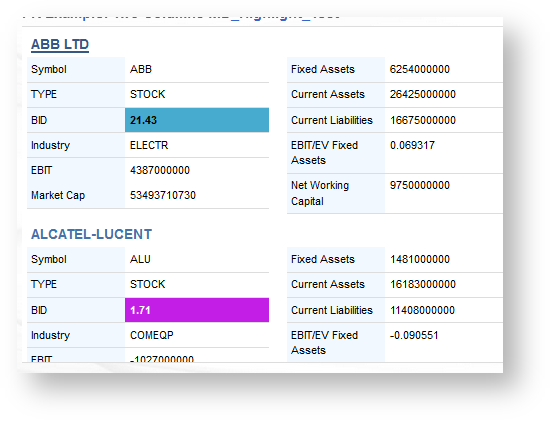January 23rd, 2015
The iSEEK team is happy to announce recent enhancements based on user feedback. This release we focused on implementing new chart types and Improvements. We think you’ll love the new:
- Trellis Charts
- Bubble Charts
- Highlighted Columns Improvements
- Wrap Text
- Overview Tables
Highlights of new iSEEK release
Thank you for your feedback!
Over 8 feature and improvement requests fulfilled
Trellis Charting
A Trellis chart is a series of similar graphs or charts using the same scale and axes, allowing them to be easily compared. It uses multiple views to show different partitions of a dataset. Here are a few examples one could use:
- Sales by quarter by corporate division (with total pipeline shaded behind the bar representing $)
- Student scores by classroom (for math and reading) or student scores by semester by cohort
- Financial data by quarter (shown below) or by sector
Bubble Charts
A bubble chart is a type of chart that displays three dimensions of data: the x and y values control the bubbles position on the graph while the z value controls the size of the bubble. The bubble chart helps by visually showing the relationship between the three dimensions.
Highlighted Column Improvements
We improved highlighted columns to include more color ranges. This will help all users bring direct attention to specific data elements. There is also a weighted "score" you can place on each numeric range to be applied to the highlighted column count.
Wrap Text In Large Tables
Users will now be able to resize table columns and wrap text. This will enhance readability for users when creating tables and result views.
As you can see the actions taken field can be a little too long and with larger tables that means more scrolling. When we use the wrap text feature the same table will look like this
Overview Tables
The new overview tables allow users to change the visual display of their data into list form. This feature is useful when looking at a specific piece of information. These tables can also be embedded into other tables view the "link" image.