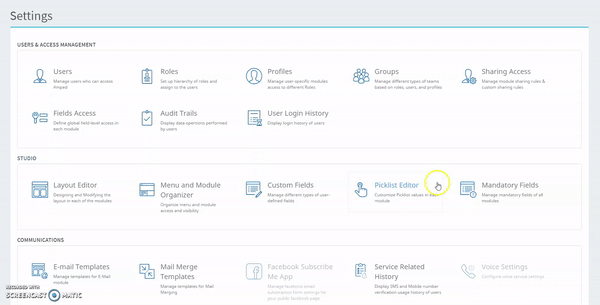
A roll-up field is a custom field that contains an aggregate value calculated over the opportunity records related to a specific opportunity record. For example, roll-up fields in a parent opportunity will encompass all amounts recorded in their respective child opportunities.
Roll-up fields will only display in the parent opportunity. If an opportunity does not have a child opportunity associated to it, these custom values will not appear.
Remaining Amount – The Remaining Amount Field represents the difference between the Parent Opportunity’s Amount and the Child Closed Won Amount (the total Amount sum of all closed won child opportunities connected to a parent opportunity). For example, if a parent opportunity’s amount is $1000 and the Child Closed Won Amount is $750, the Remaining Amount value will be $250.
Child Open Amount – The Child Open Amount represents the total Amount sum of all open child opportunities connected to a parent opportunity. For example, if a parent opportunity has two open child opportunities – one whose amount is $500 and one whose amount is $200 – the Child Open Amount of the parent opportunity will be $700.
Child Closed Won Amount - The Child Closed Won Amount represents the total Amount sum of all closed won child opportunities connected to a parent opportunity. For example, if a parent opportunity has two open child opportunities – one whose amount is $400 and one whose amount is $200 – the Child Closed Won Amount of the parent opportunity will be $600.
Child Closed Lost Amount - The Child Closed Lost Amount represents the total Amount sum of all closed won child opportunities connected to a parent opportunity. For example, if a parent opportunity has two closed lost child opportunities – one whose amount is $700 and one whose amount is $200 – the Child Closed Won Amount of the parent opportunity will be $900.
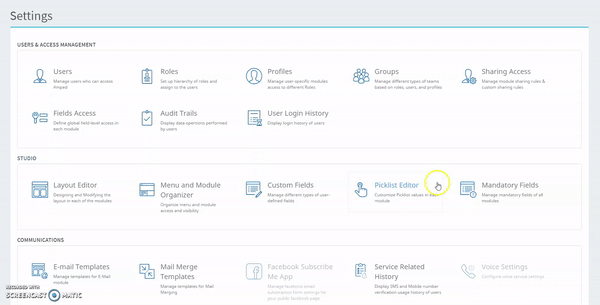
To create a roll-up field:
Below is an example of roll-up fields in action. In this example, all four roll-up types were created from Custom Fields and all were checked off to display in Card View – the header of the parent opportunity.
There is one parent opportunity with three child opportunities. A couple of things to note: