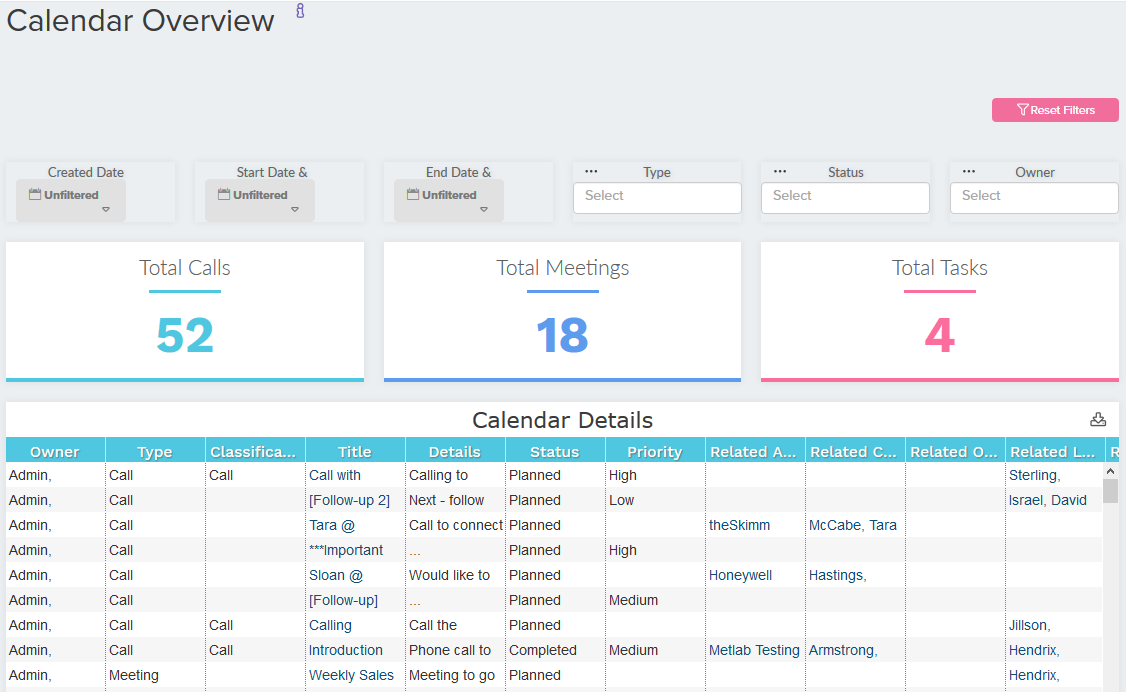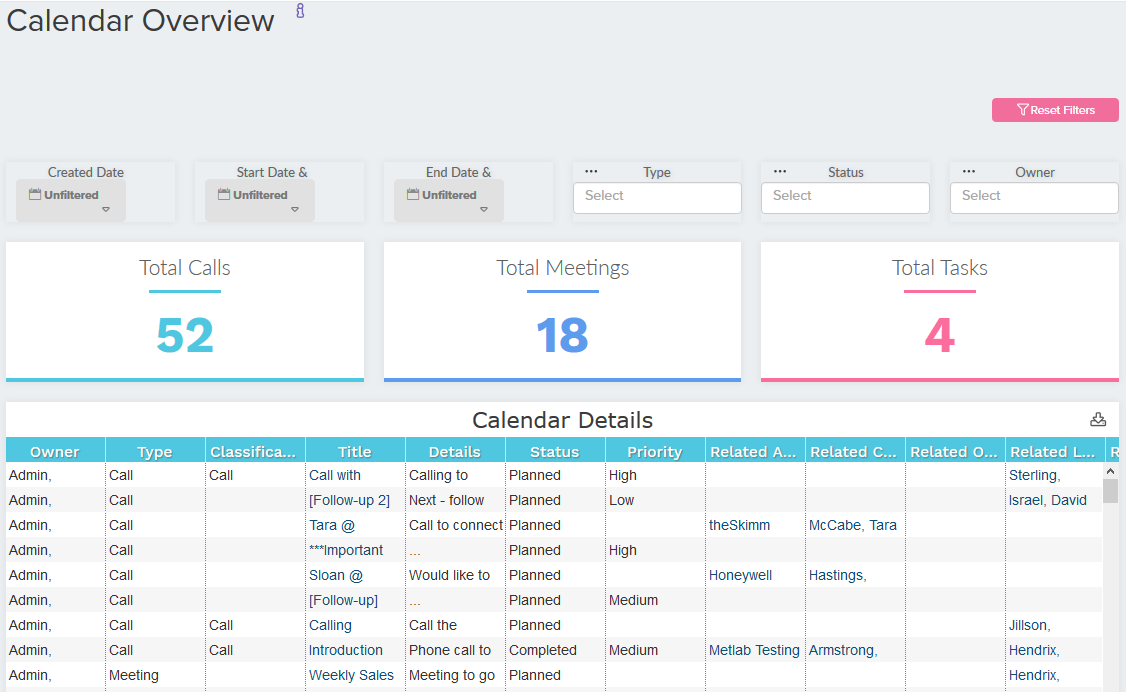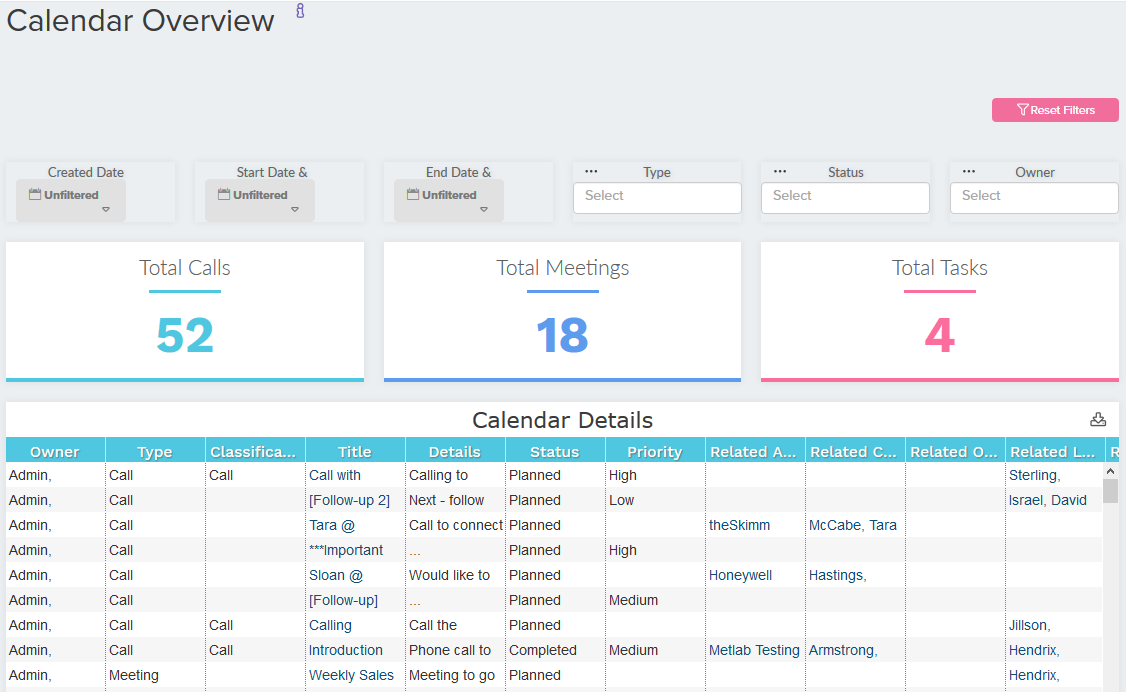This report gives you an overview into all of your users’ Calendar activities. View the totals of Calls, Meetings and Tasks and use the filters to select a time frame and/or specific users. The Calendar Details table at the bottom highlights key activity information and is exportable via .CSV Excel file. Filtering options included:
- Created Time – See when all activities were created
- Start Date and Time – See all activities starting at a certain time (emails not affected)
- End Date and Time – See when all activities were completed (emails not affected)
- Type – Choose a specific activity type
- Classification – Narrow into a specific activity classification (Demo, External Meeting, etc.)
- Owner – Choose one or multiple owners’ of activities