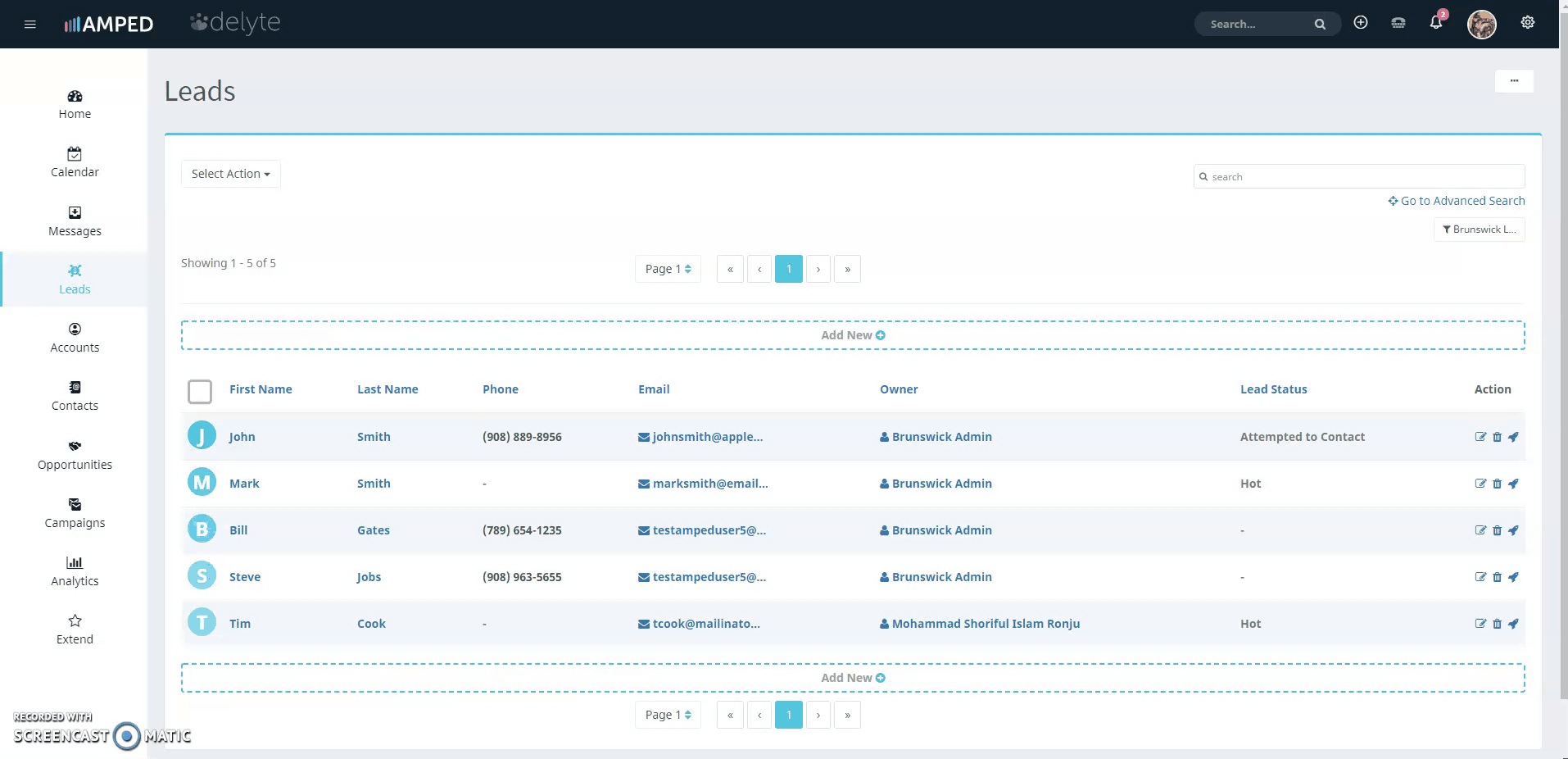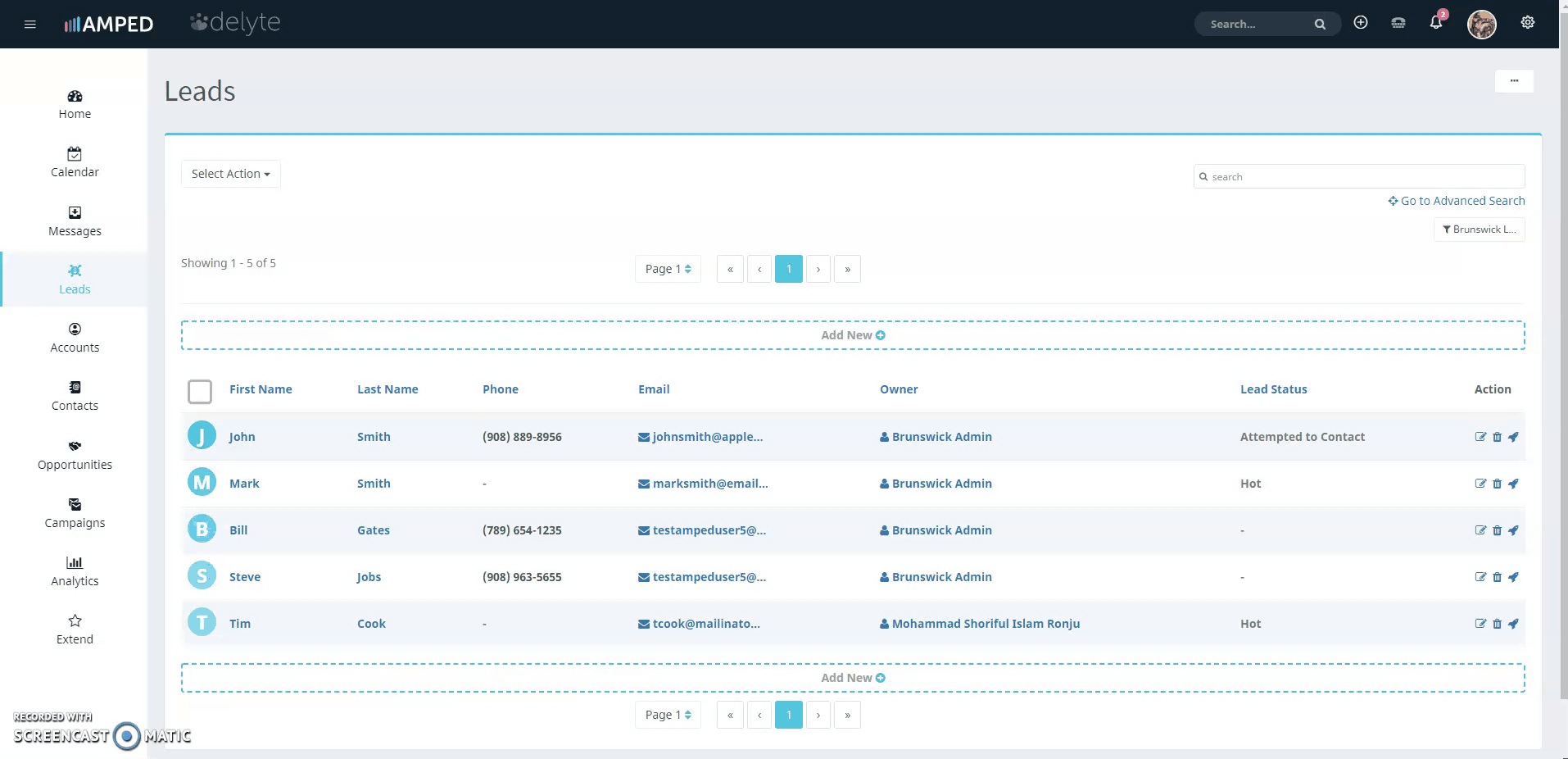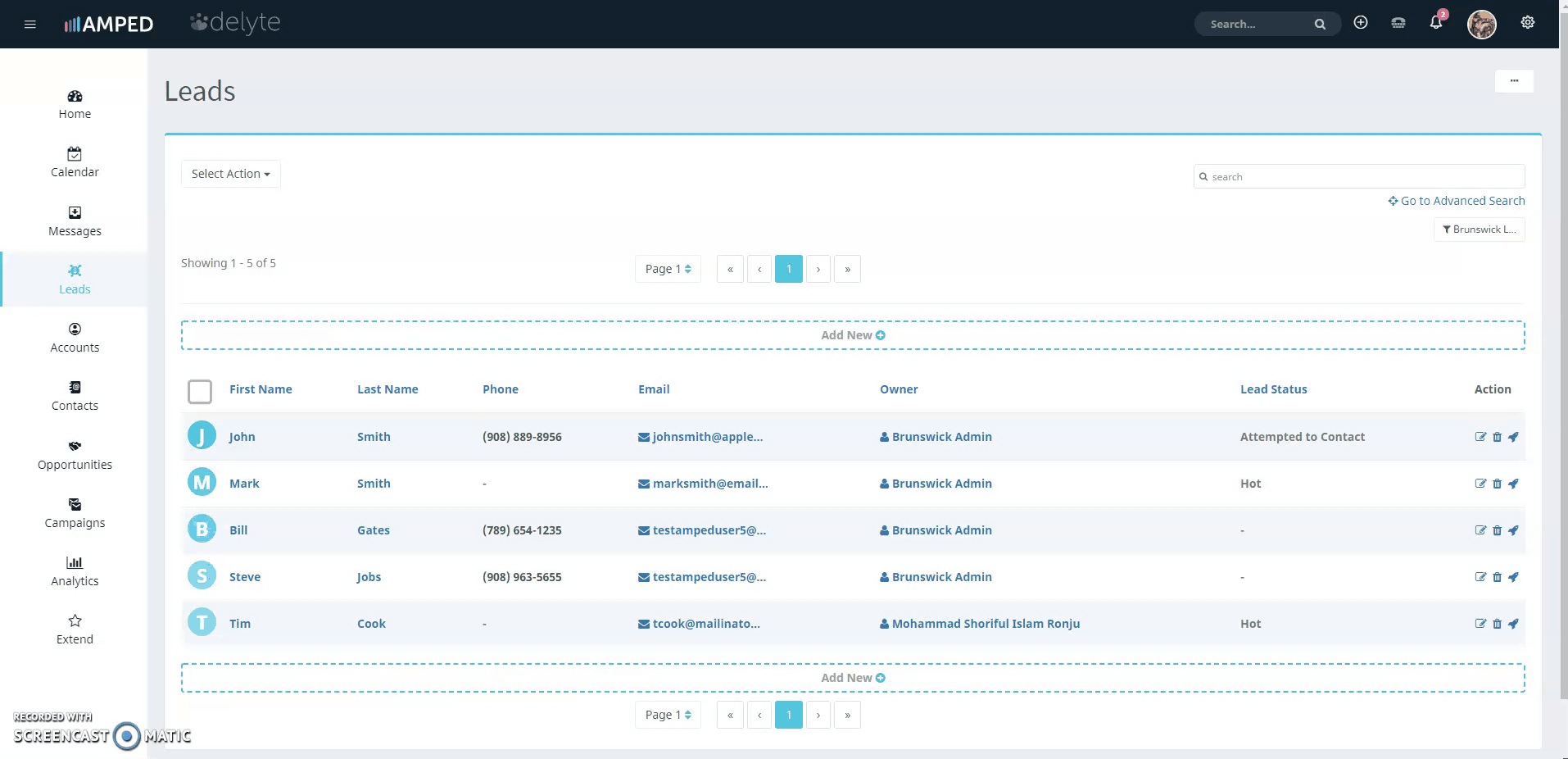In this video the user will learn how to change the status lead records. It helps to first create a filter with, using Advanced Filters to narrow down records in a list to the status that you wish to change. To complete this action, find ‘Change Status’ located in the ‘Select Actions’ dropdown located at the top of your lead list page.
*Note: This feature is only available in the Leads Module
Change Status [Video]
Notes to consider:
- The number of records you have selected will display in a blue banner at the top of your list view. Always confirm the number displaying in the banner matches the number you want to select to make sure you do not change the status of excess records.
- Make sure to select the correct user or group you are reassigning the records to. The users are listed in alphabetical order (A-Z) based on the status field picklist.