
Exporting Records:
To export records, first go to the module you wish to export from and select the records you wish to export. Entire pages, filters, searches or individual selections can be exported.
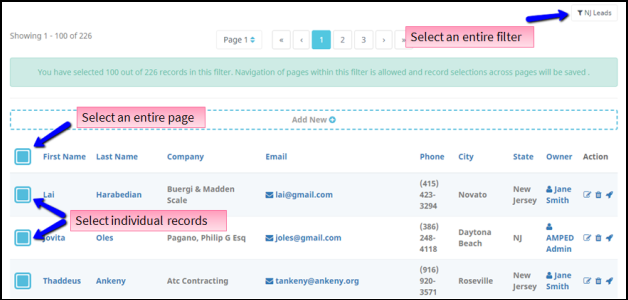
Select Records to be Exported
After the records are selected, find the ellipsis in the top right corner of the page. If you do not have export permissions, contact your site administrator.
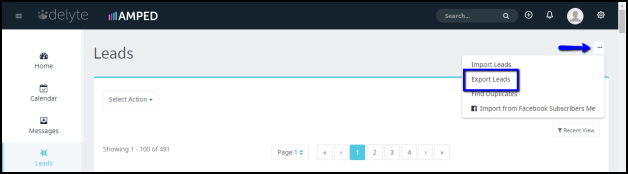
Exporting Leads
Next, select if you want to keep your selection or choose to export only the current page or the entire filter.

Choose to Keep or Ignore Record Selection
Finally, click “Export Leads” to download the records into a .CSV Excel file.

Exporting Records to Excel