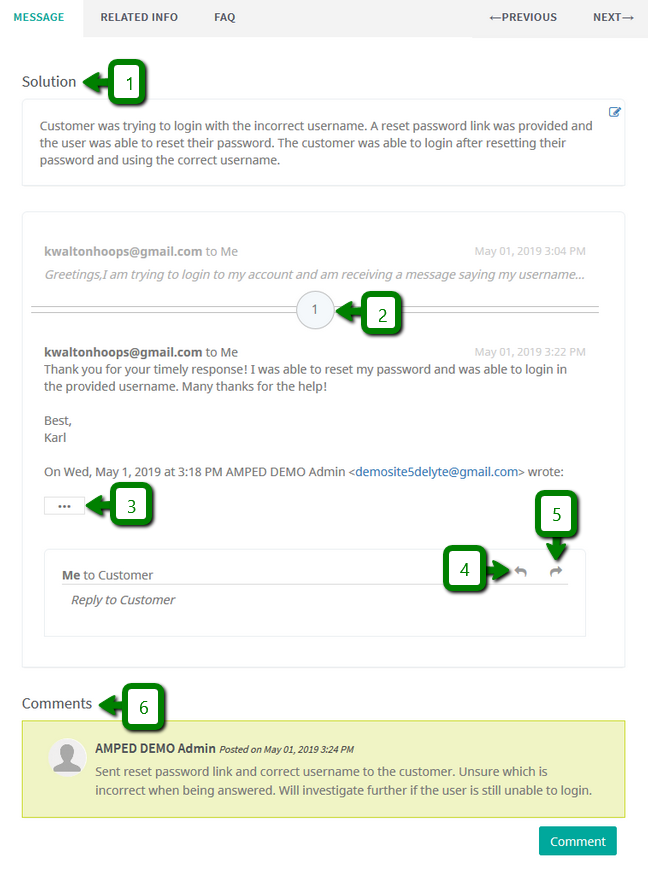- The solution field displays at the top of your ticket so users can easily find how the problem was resolved. The solution field can be in-line edited or modified in the edit mode of the ticket.
- Below the solution is communication between the end user and the support representative. Email conversations display the most recent message at the bottom of the thread with the previous messages collapsed. To expand previous messages, click the circle with the number of messages to expand all message then, click which message you want to view.
- The ellipses button at the bottom of the email thread can be clicked to display any quoted text.
- Reply to the end user. There is a reply button found on each email that is received in the ticket thread. To reply to the most recent email, go to the bottom of the email thread.
- Forward to another record. Each email is able to be forwarded to another delyte user, contact or account in delyte. Users cannot forward to an email that is not associated to a user, contact or account.
- Support Representatives may want to leave an internal comment on a ticket. Comments are not sent out to the end user and can only be seen in delyte. Comments are hard-stamped with the time they were created and cannot be edited. There is no limit to the number of comments a user can leave on a ticket.
Overview
Content Tools