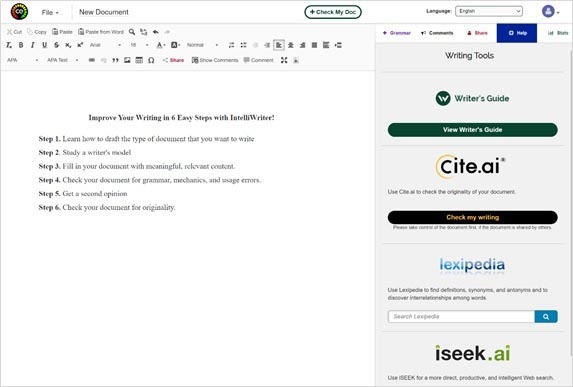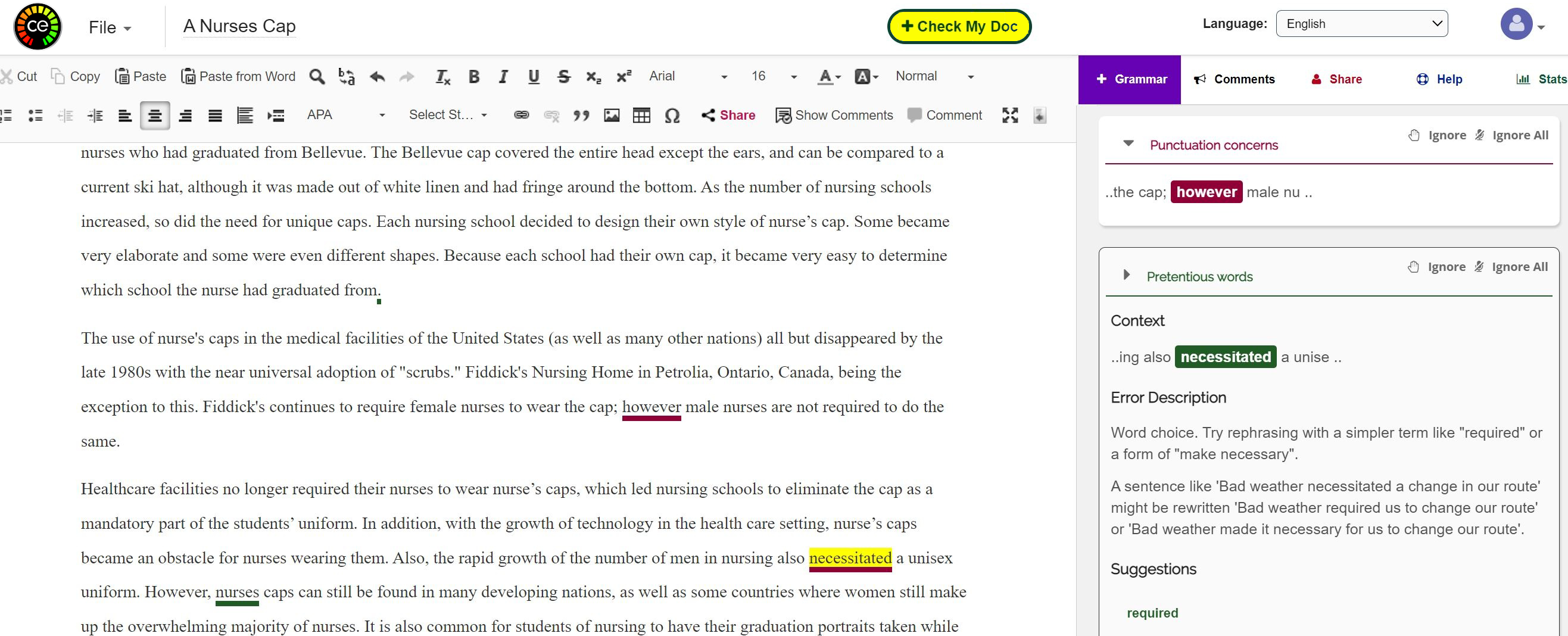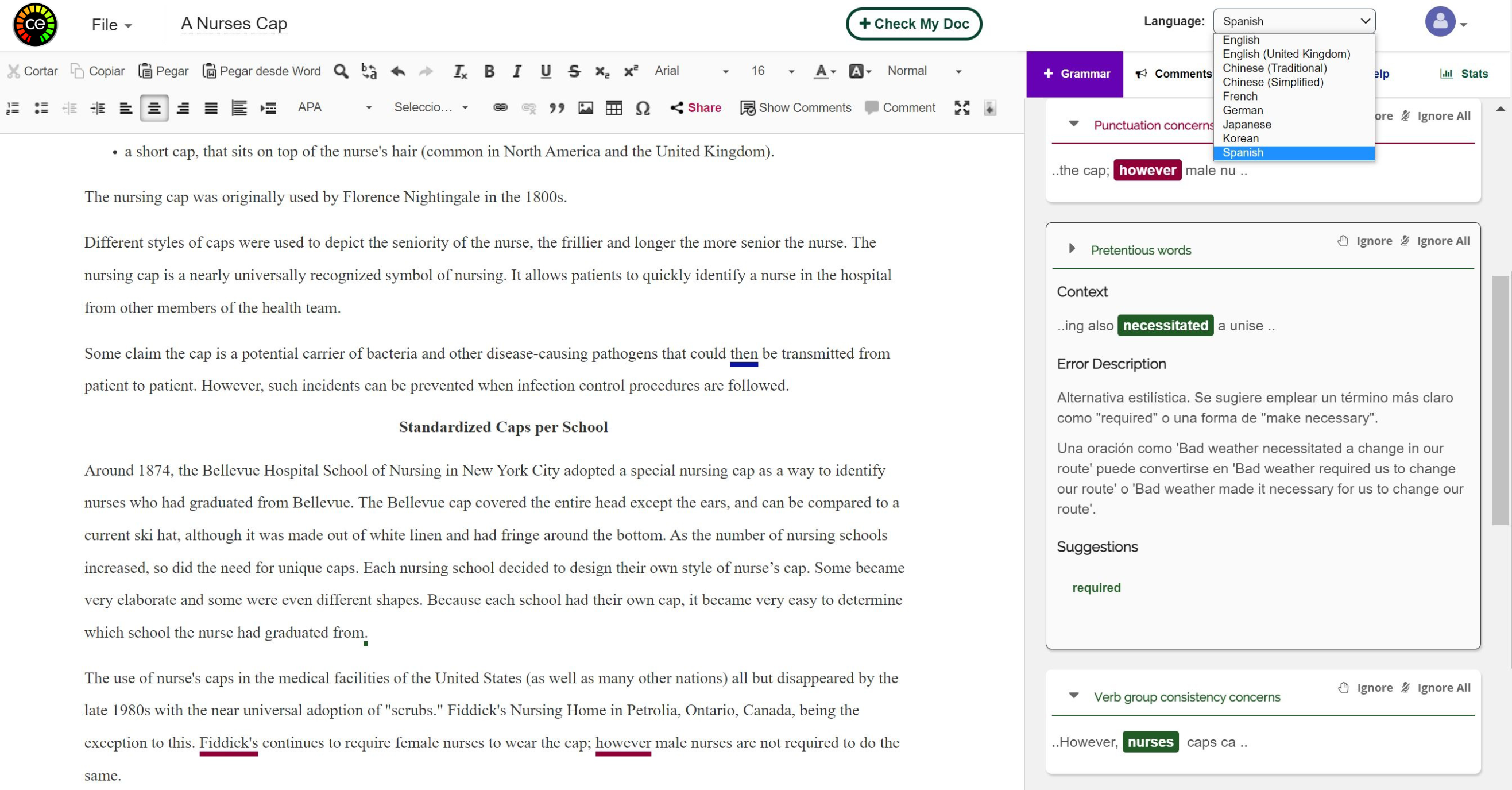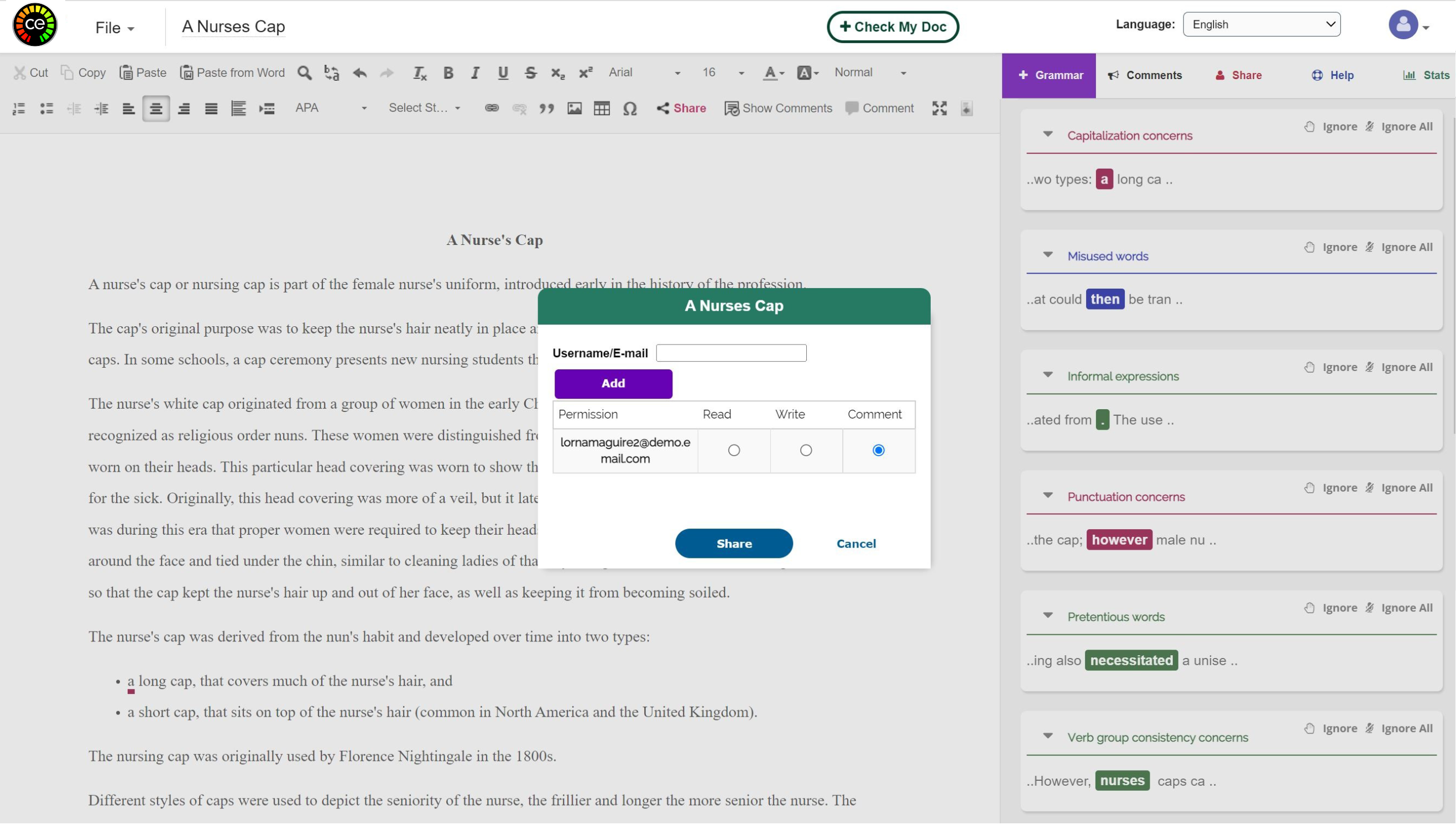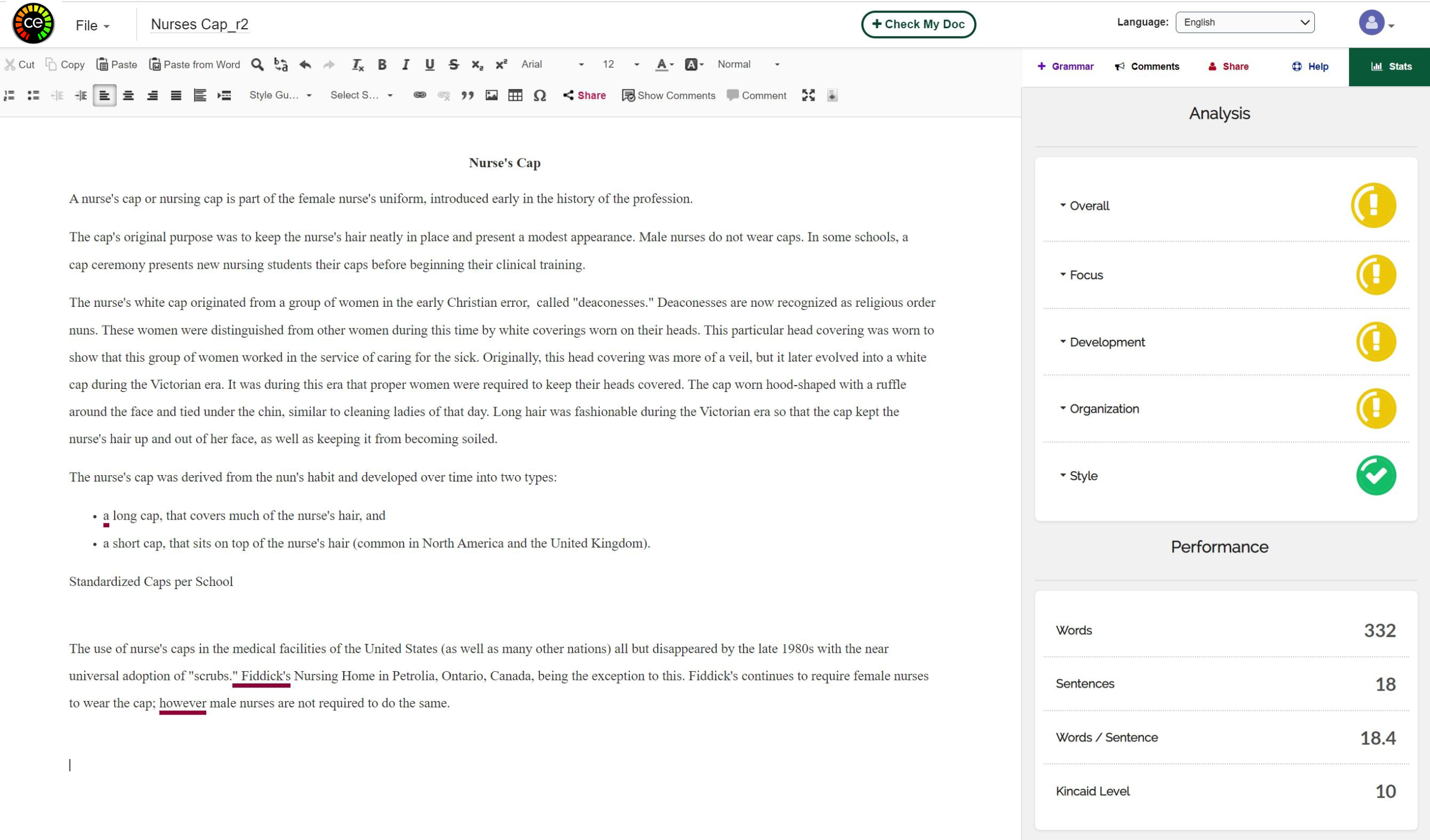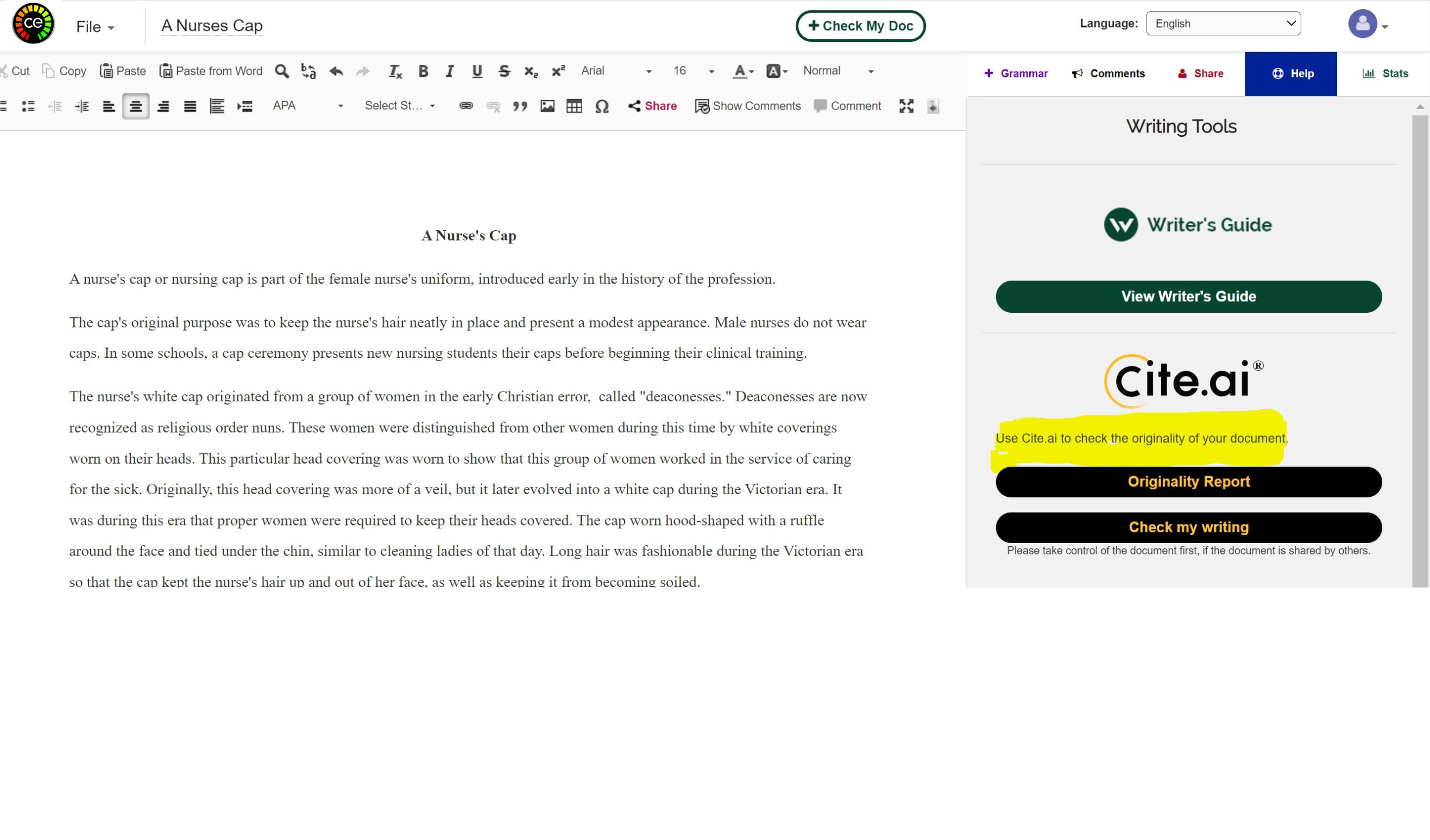...
Improve your Writing in Six Easy Steps!
Step One: Learn how to Draft the type of Document You want to Write
...
Click the HELP tab at the top of the sidebar, scroll down and click on the Writer's Guide. From the sidebar panel, you can select from among the many types of documents in the drop-down menu.
Step Two: View Writing Instructions and Study a Writer's Model
...
Once you're comfortable with the content in your document, it is time to make sure your writing adheres to the rules of Standard English. First, click the GRAMMAR tab in the sidebar panel, and then click the +Check My Doc button to run a check of your document. A summary of errors/concerns will appear in the sidebar:
- Basic Check: In this category, you will find mechanical errors, such as spelling, punctuation, and capitalization. These are often considered the most important errors to correct because they affect the most essential components of writing—words and sentences. Address these errors first!
- Grammar and Usage: In this category, you will find grammar errors. These errors are related to how you have chosen or arranged words within your sentences. Address these errors second!
- Style Choice: In this category, you will find specific style errors. These errors are often a matter of personal writing style, and you may decide not to make any of these suggested changes. Address these errors last.
...
To switch to a specific language, select from the language drop-down. You'll then receive feedback in your native language. Note: The roll-overs for the icons in the document center header will also convert to your native language.
Step Five: Get a Second Opinion on Your Document
...
- To send a copy of your document via email, click on FILE, select EMAIL document, and follow the directions. The recipient will receive a copy of your document attached to an email.
- To share your writing with another IntelliWriter user and allow this user to add comments directly to your writing, begin by clicking on the SHARE icon. Then, follow the directions provided. Comments received regarding your writing will appear in the sidebar panel.
Step Five continued
...
Clicking on the drop-down arrow next to each domain/trait will display additional instructional feedback to help the writer improve.
Step 6: Cite.ai - Check for Originality
The process of weaving others' ideas into one's own is challenging, not to mention a critical step on the path to higher levels of education. That's where Cite.ai comes in. Cite.ai will scour the Web and our proprietary database of essays to alert you to text that should be cited. IntelliWriter will then provide you with a detailed Originality Report.
CorrectEnglish Customer Care
- Email: cesupport@vantagesupport@correctenglish.comPhone: 1.855.783.8356
- Complete and submit the following form: Support Form
...