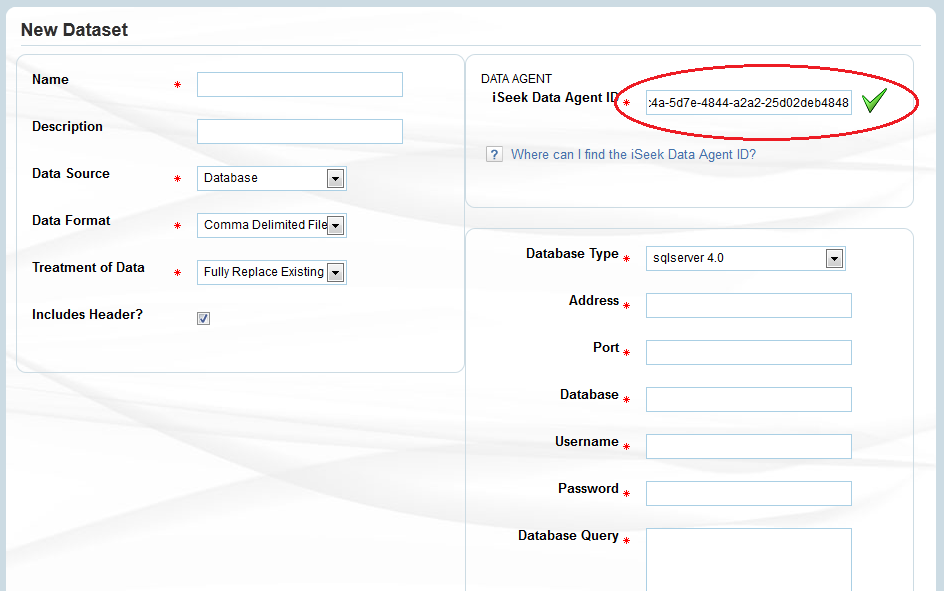Page History
...
Where do I find the iSeek Data Agent ID?
After installing and running the Data Agent, it will display its unique identifier (UUID) in standard output. This value is necessary when creating datasets within Supercruncher to link those datasets to your Agent.
...
| Code Block |
|---|
2012-08-12 09:50:13,127 INFO [com.vantage.agent.AgentConfig] ***** Agent UUID = fa42ee9c-3756-45a5-b403-3fe0b827d57c ***** |
When creating a new dataset, you will paste the Data Agent UUID into the provided box to link your dataset to the Agent.
...
| Column |
|---|
...
A green check mark will appear indicating that the Agent was successfully linked.
Overview
Content Tools