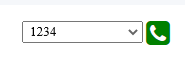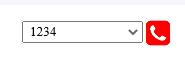...
- Turn off the web phone in MAXcore and use the desk phone to enable call pops and banners in AMPED.
- Make sure the web phone icon is green – this means the web phone is off.
Reference 1 - Make sure voice settings are configured in User PreferencesReference 2.
- You can place calls directly from records in AMPED or can dial non-associated numbers from your desk phone.
- You can then create new leads/contacts in the Call Records section of the “Messages” module in AMPED.
...
- Turn on the web phone in MAXcore – the web phone icon should be red.
Reference 3 - The call features will work in the same way as the desk phone.
- Make sure the voice settings are configured in User Preferences.
...