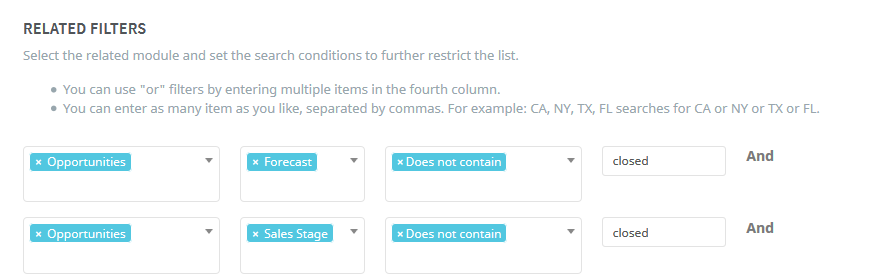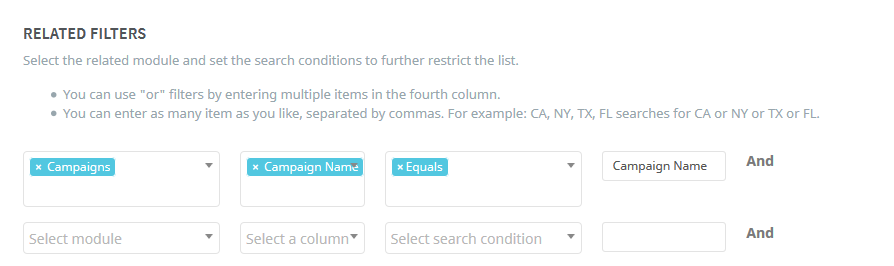...
In this filter, we want to see all of our accounts that have at least one open opportunity. Create the filter from the accounts module and use the opportunities module as our the related information. In the Related Filters section, select "'Opportunities' - 'Forecast' - 'Does not contain' - 'closed'" & "'Opportunities' - 'Sales Stage' - 'Does not contain' - 'closed'". This will eliminate any account that has only closed opportunities associated with it. You can use the Sort Order, Standard Filters or Advanced Filters to narrow this list down even further.
Leads within a Campaign
In this filter, we want to see any lead that was part of a unique campaign. Create the filter from the leads module and use the campaigns module as the related information. In the Related Filters section, select "'Campaigns' - 'Campaign Name' - 'Equals' 'Campaign Name'". *Enter the name of the unique campaign you are looking for in the textbox." This will yield all leads that are associated in the specified campaign. You can use the Sort Order, Standard Filters or Advanced Filters to narrow this list down even further.