Easily Filter and Organize and Filter Your Dataverse!We have now made Datasets part of your dataverseDataverse! A user Users can now: - See the source of their data and when it was last updated.
- Filter dataviews Dataviews by Favorites, Shared by, Shared to, or Hidden
- Collapse or expand all dataviews Dataviews to allow for a much easier search.
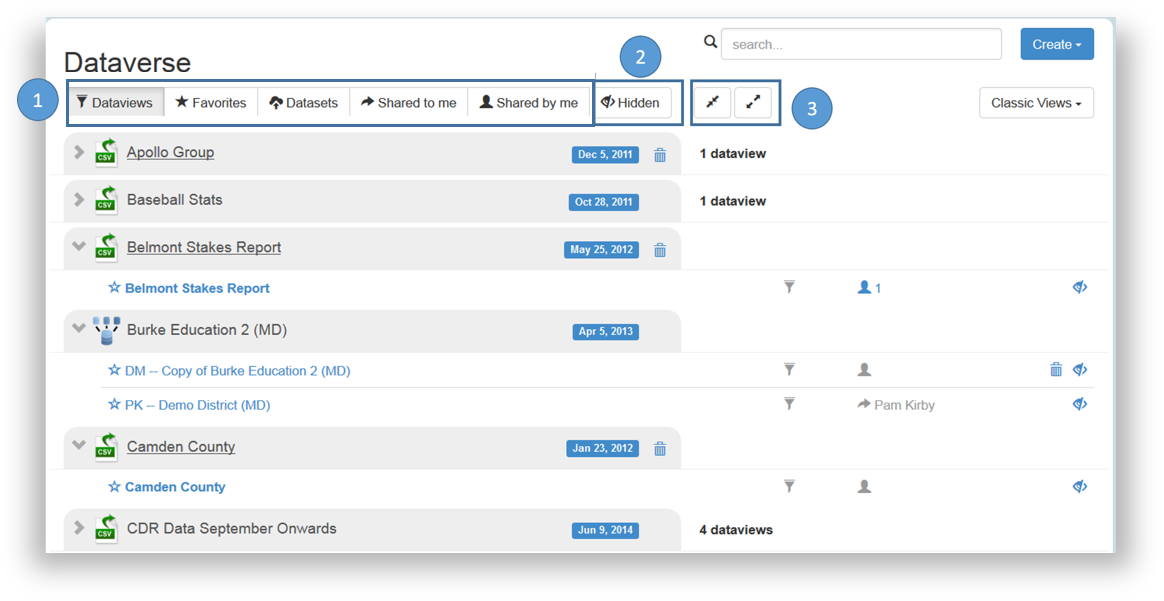 - Dataview Dataverse Menu: This menu allows a user users to easily filter and organize their dataviews Dataviews to find exactly what they are looking for.
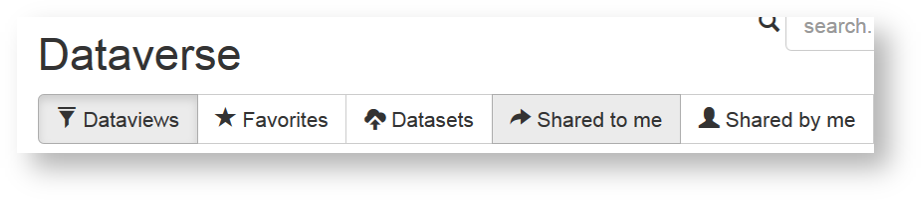
- Hidden: A user User can now toggle a dataview Dataview to be hidden temporarily to make it easier to navigate their Dataverse using the blue icon
 . To view hidden dataviews Dataviews select the "Hidden" tab on your Dataview in the Dataverse Menu . To view hidden dataviews Dataviews select the "Hidden" tab on your Dataview in the Dataverse Menu
 Image Removed Image Removed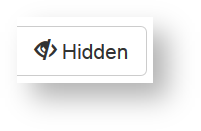 Image Added Image Added
- Collapse and Expand: As a user you Users can now toggle your dataverse their Dataverse to collapse all dataviews Dataviews or expand all to make it easier to navigate the page to find your their data using these two icons.
 Image Removed Image Removed 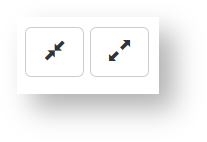 Image Added Collapse All Expand All Image Added Collapse All Expand All
|