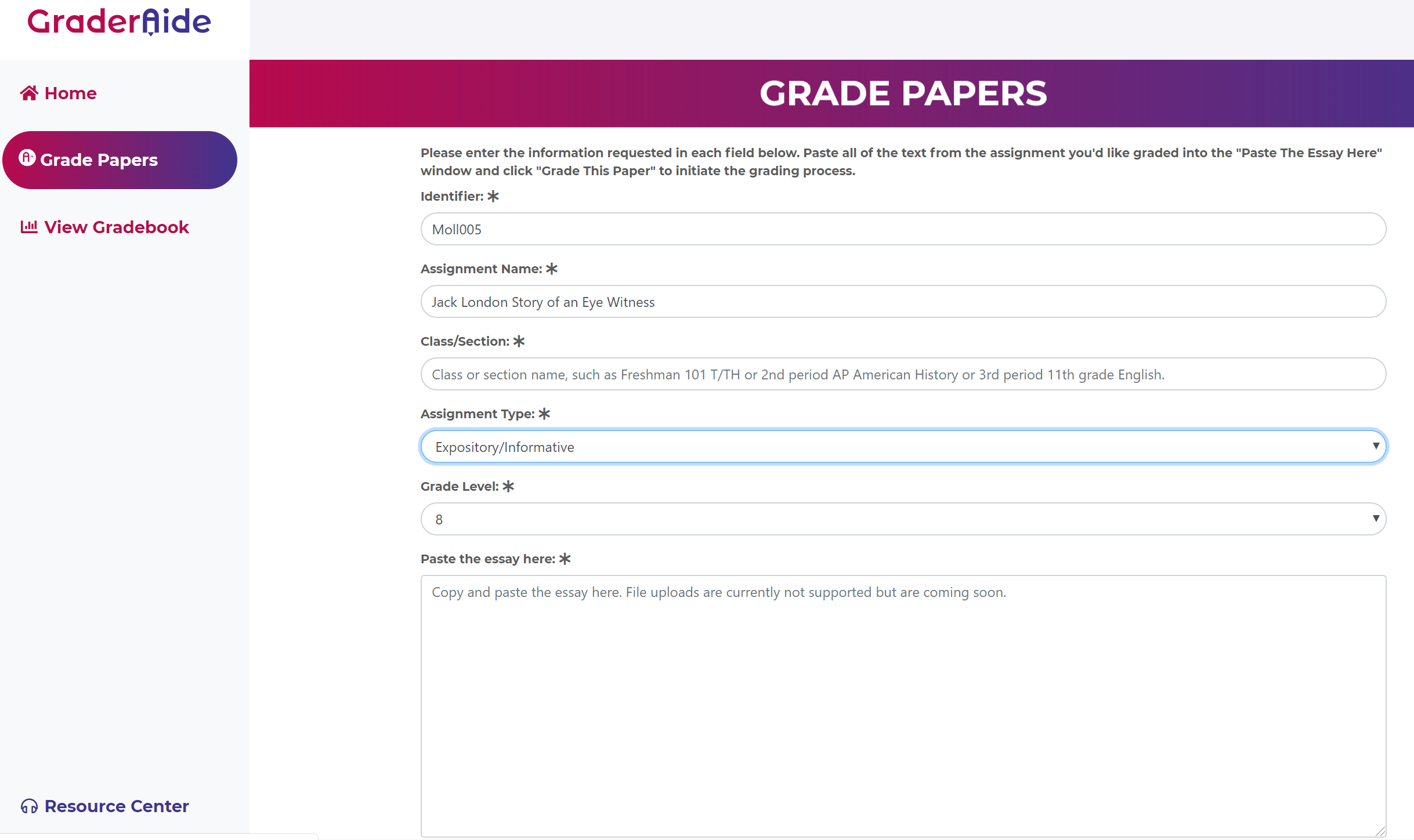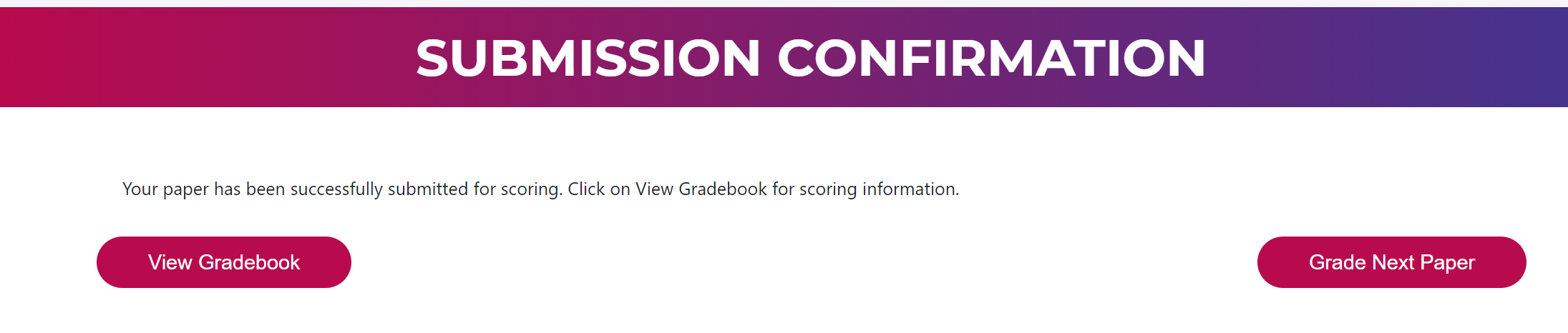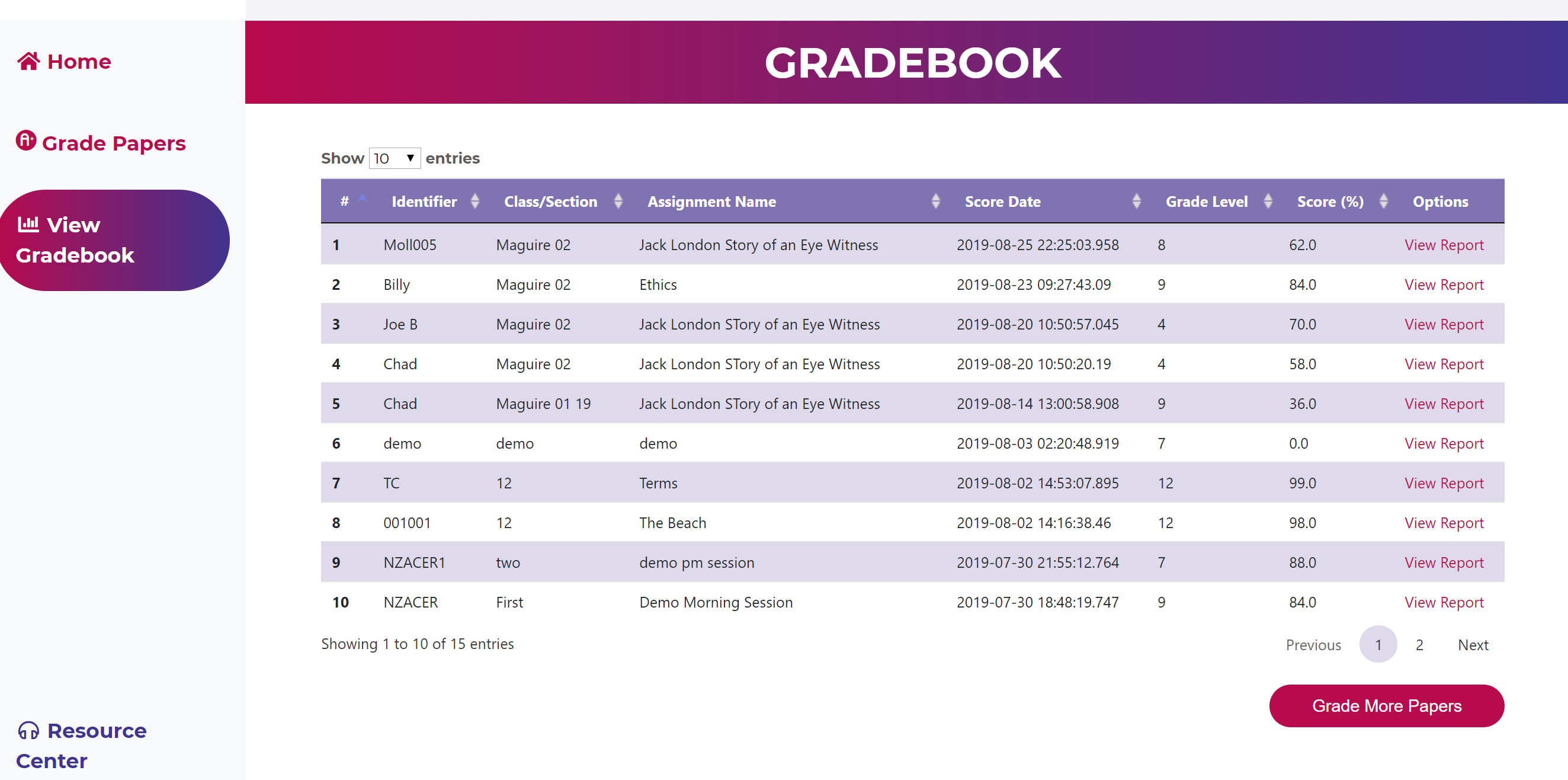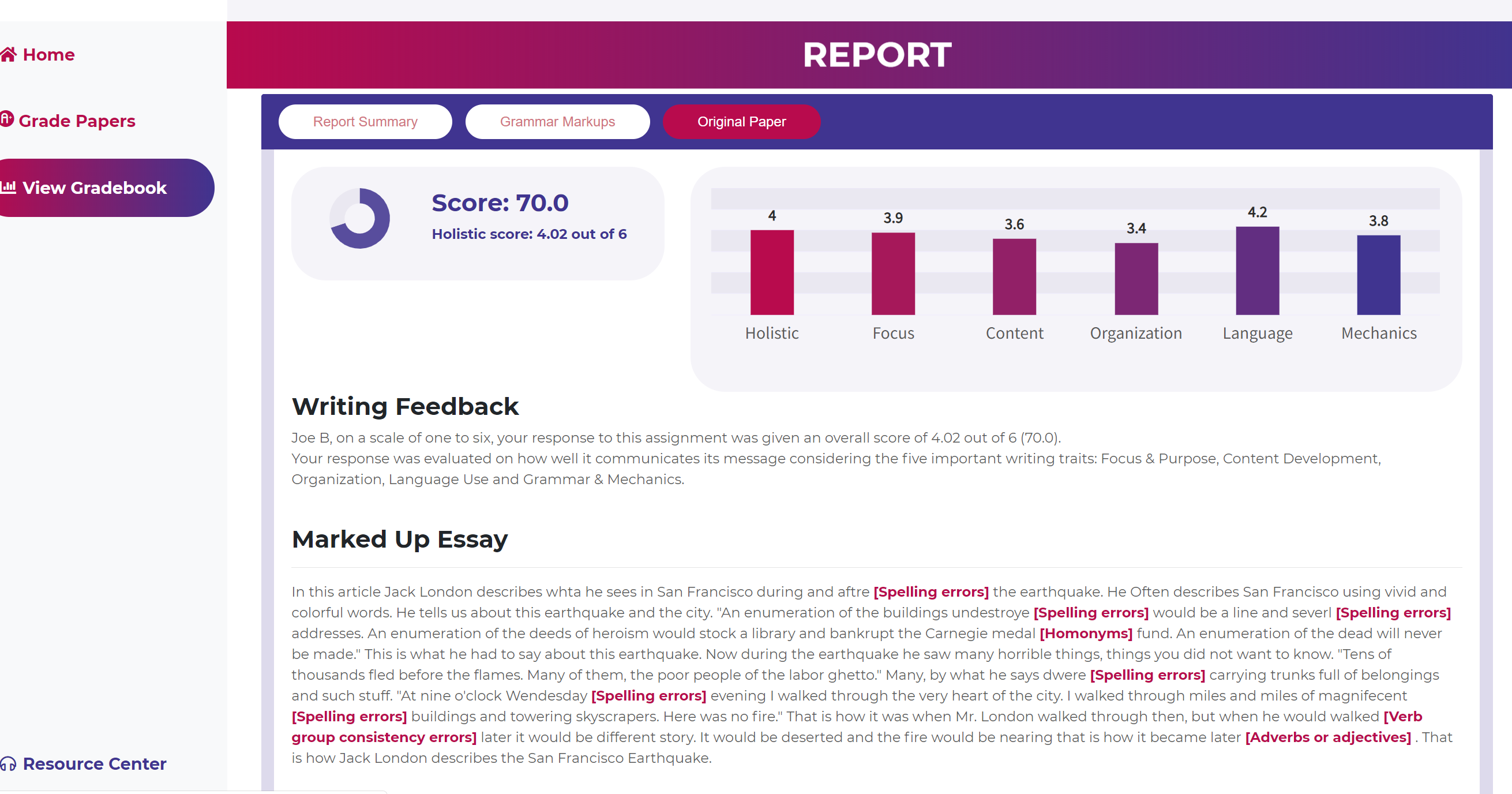What is GraderAide?
GraderAide supports literacy development by providing a powerful "teacher-helper" tool that automatically evaluates writing and returns immediate holistic, trait and grammar feedback. As a result, GraderAide empowers teachers to spend more time on differentiated instruction and intervention
How does GradeAide Work?
GraderAide uses our advanced artificial intelligence and big data computational technologies to evaluate every written document submitted.