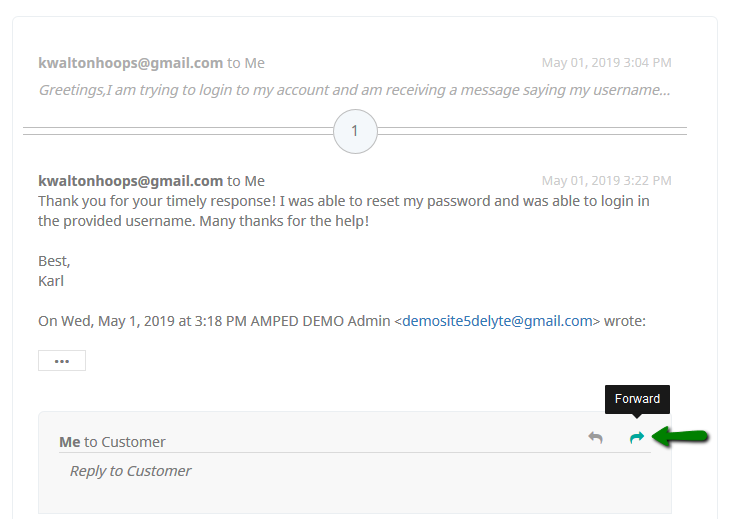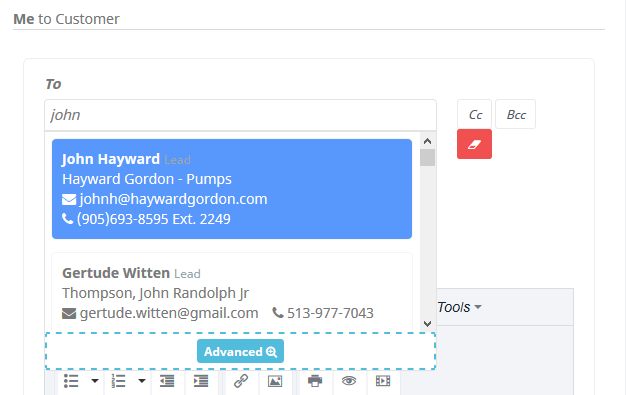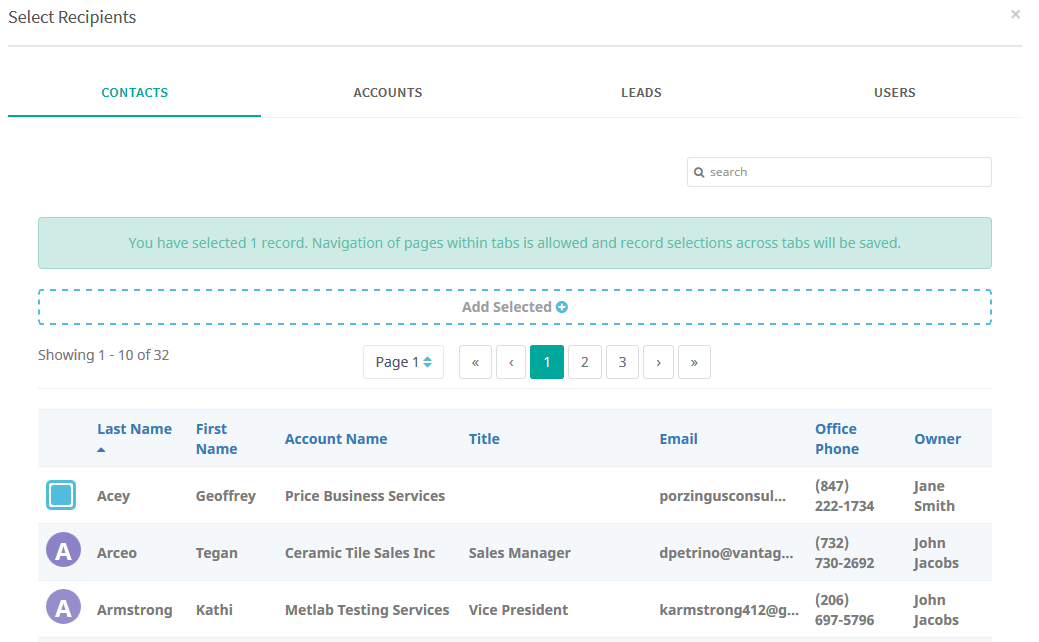Users can forward email within a ticket thread. The most recent ticket is displayed at the bottom of the thread. To forward an email within a ticket, click the forward button (). This will open the email compose window where you can select the record to forward the email to and type out the message to send.
Clicking 'Forward' will open the email compose window within the ticket thread. The main difference between 'Reply' and 'Forward' is that there is no recipient populated in the 'To' section when forwarding. The user must select a record to forward the email conversation to. There are two ways to select a forward recipient; Type-to-Search and Advanced Search.
The Type-to-Search method will look for any records based off what you type in the textbox. Scroll through the list of matches or make your search more exclusive by adding more details. Simply click the record of the recipient you wish to forward to.
The Advanced Search will pull up lists of contacts, accounts and users within you delyte organization that can be searched through. The lists will display any recently visited records first but any searches will search through all records of that type. Check the box next to the name of the record to select who you would like to forward to, then hit "Add Selected" at the top of the list.